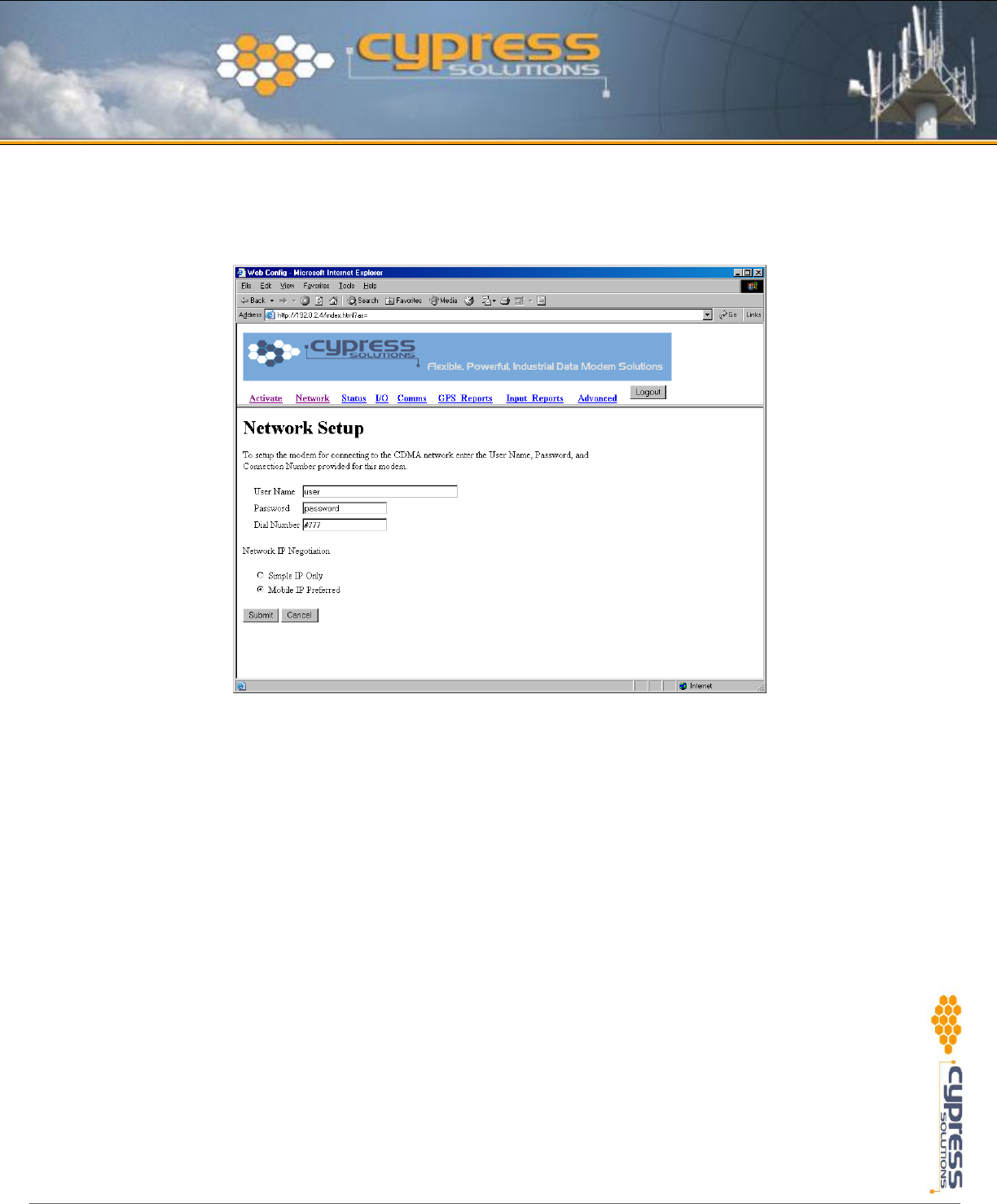
© 2007 Cypress Solutions
Installation and Operation Manual: CTM-130 / CTM-132 (Revision 1.2)
Page - 20 -
8.1.4 Configuring the Network Connection
Next it is necessary to load the CDMA network connection information into the modem. This is done
from the Network page:
Enter the user name and password provided by the CDMA network carrier for this specific modem.
For a CDMA 1x connection the User Name is often of the form “number@1x.telusmobility.com” (where
number is the telephone number allocated to this modem), and the Password is often the Electronic
Serial Number (ESN) of this modem in decimal format (don’t forget any leading zeroes if these are part
of the ESN). For a 1x connection the Dial Number is often #777.
For a Quick Net Connect (qnc) connection the User Name is usually qnc and the Password is also qnc.
The Dial Number is often #888.
Select the network negotiation method: Simple IP only or Mobile IP preferred – this information will
have been provided to you with the account information.
Click Submit.
The modem has now been configured to enable it to connect to the CDMA network. You may continue
to configure the modem for your application or you may close this web browser session, shut-down the
embedded web page DUN connection (by right clicking on the connection icon in the System Tray and
select Disconnect) and go to the Modem Operation section to see how to start a CDMA network
connection.


















