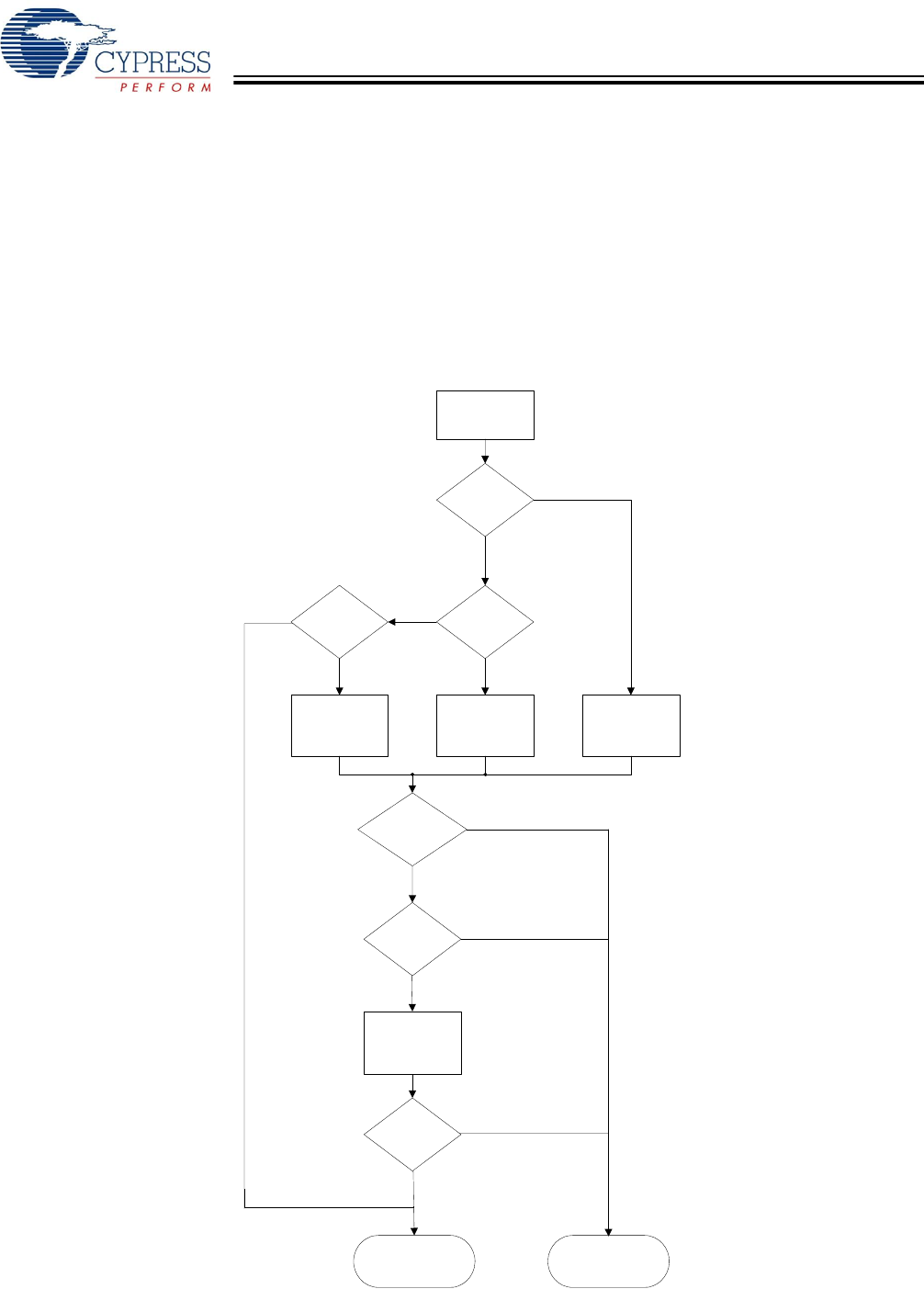
CY7C68300C/CY7C68301C
CY7C68320C/CY7C68321C
Document 001-05809 Rev. *A Page 18 of 42
Operating Modes
The different modes of operation and EEPROM information
are presented in the following sections.
Operational Mode Selection Flow
During the power-up sequence, the AT2LP queries the I
2
C bus
for an EEPROM. The AT2LP then selects a pinout configu-
ration as shown below, and checks to see if ARESET# is
configured for Board Manufacturing Test Mode.
• If no EEPROM is detected, the AT2LP uses the values in
the factory-programmable (fused) memory space. See
“Fused Memory Data” on page 19 for more information. This
is not a valid mode of operation if no factory programming
has been done.
• If an EEPROM signature of 0x4D4D is found, the
CY7C68300C/CY7C68301C uses the same pinout and
EEPROM format as the CY7C68300A (EZ-USB AT2+).
• If an EEPROM signature of 0x534B is found, the AT2LP
uses the values stored in the EEPROM to configure the USB
descriptors for normal operation.
• If an EEPROM is detected, but an invalid signature is read,
the AT2LP defaults into Board Manufacturing Test Mode.
Figure 10. Operational Mode Selection Flow
No
DD7 Pin Set
HIGH
Board Manufacturing
Test Mode
Normal Mass
Storage Mode
Check I
2
C Bus
Load Fused
Memory Data
(AT2LP Pinout)
Set
EZ-USB AT2+
(CY7C68300A)
Pinout
Set
EZ-USB AT2LP
Pinout
ARESET#
Pin LOW?
No
Yes
No
No
Yes
Yes
Signature
0x534B?
EEPROM
Found?
Yes
Signature
0x4D4D?
VBUS_ATA_ENABLE
Pin HIGH?
YesYes
No
ARESET#
Pin HIGH?
[+] Feedback


















