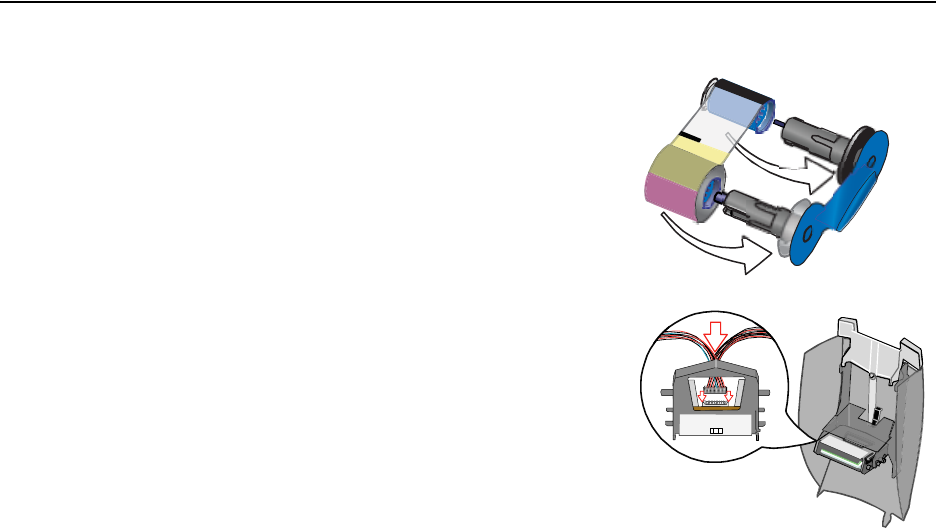
Page 111
PR-01726 Ribbon Out
Out of print ribbon.
Possible Cause 1: The print ribbon cartridge is empty.
Solution 1: Reload the print ribbon cartridge. Change the cleaning sleeve
and replace the cartridge in the printer. Run a cleaning card as soon as
printing is completed.
Possible Cause 2: The print ribbon is not loaded correctly.
Solution 2: Load the print ribbon correctly and then close the cover.
Possible Cause 3: This ribbon has been completely used.
Solution 3: Use a new roll of ribbon.
Related Topics
"Loading print ribbon" on page 7


















