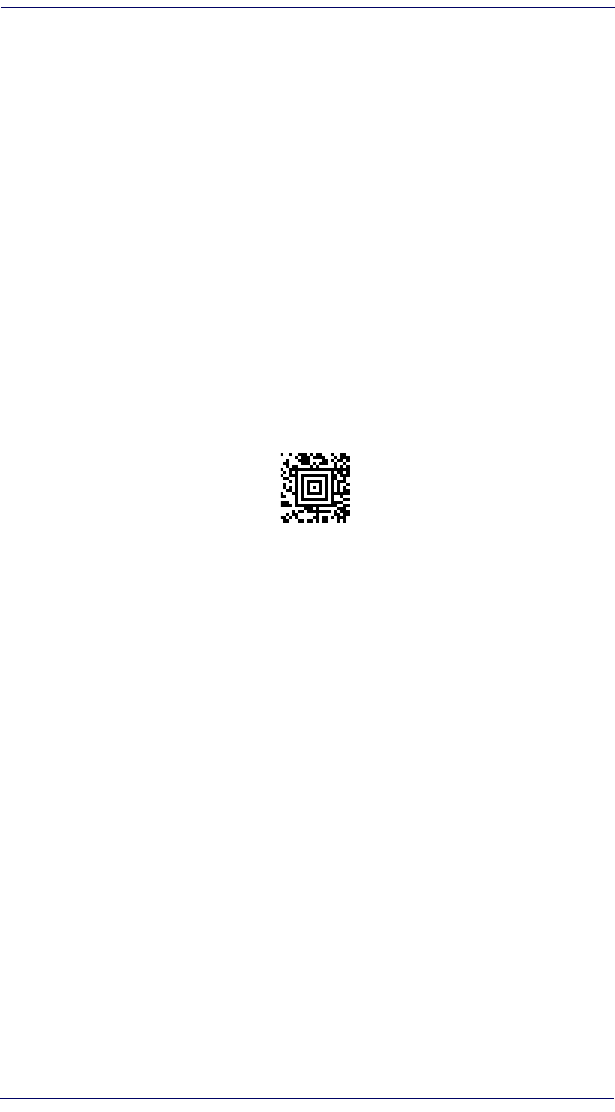
OCR User-Defined Check Character
Product Reference Guide 8-13
After you enter all the desired hex values, scan the Save bar code on
the
Programming Chart on page B-5 of this manual.
Weighting Options
By default, the check character computation is unweighted. It is possible
to use one of two weighted modulo 10 schemes. Weighting is often used
to detect if two neighboring characters are transposed, a common error
when an operator keys in data.
3-1-3-1 Weighted Modulo 10 Check Character
Starting with the check character and working backward through the
message, the imager applies a multiplier of 1, then 3, then 1, then 3, and
so on. This is the checking scheme used in many EAN•UCC symbolo-
gies, including U.P.C. and Interleaved 2 of 5 (when a check digit is
invoked). To apply this weighting scheme, set the OCR check character
to “0123456789x3x1” or scan the following symbol:
Example: Scan the 3-1-3-1 Weighted Modulo 10 Check Character symbol. Also enter
the OCR template:
dddddddc
Then scan the string below:
01234565
The reader performs the check character computation below:
(0 x 3 + 1 x 1 + 2 x 3 + 3 x 1 + 4 x 3 + 5 x 1 + 6 x 3 + 5 x 1) modulo 10 = 0
Since the result is zero, the message is considered to be valid, so the
reader outputs the message: 0123456
3-1-3-1 Weighted Modulo 10
Check Character


















