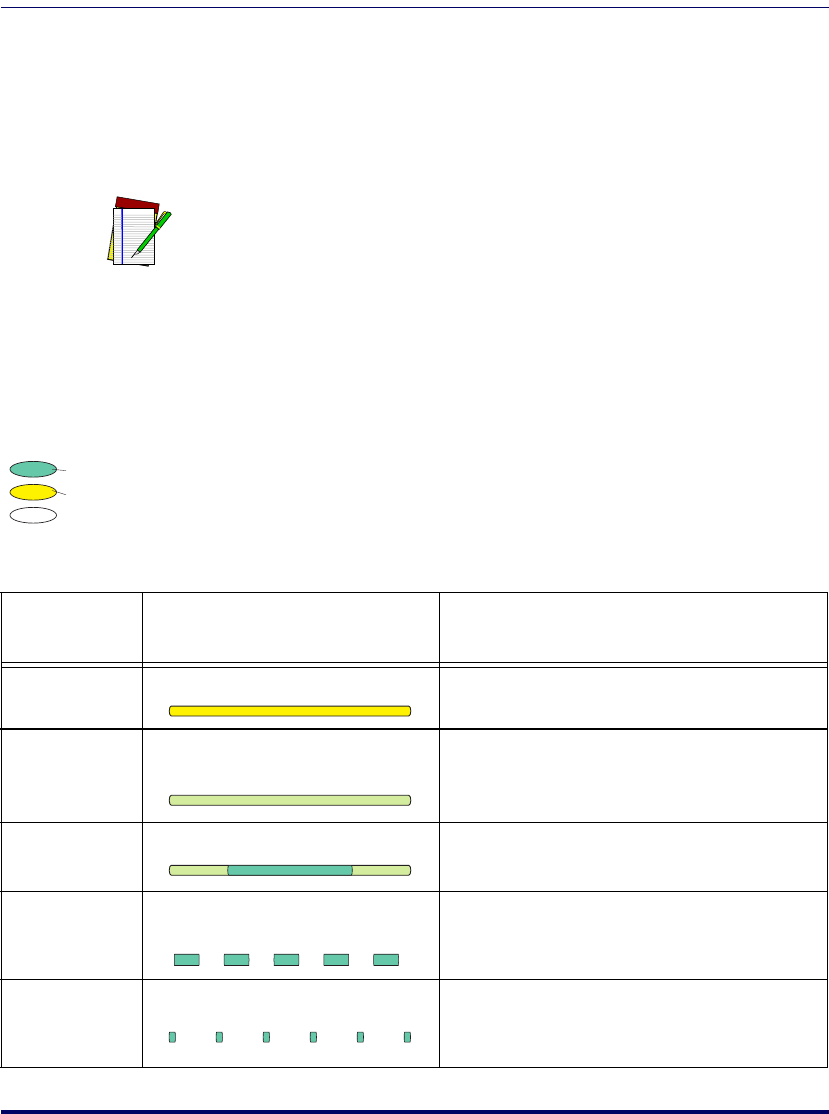
A-2 Magellan
®
9500
Controls and Indicators
The control panel consists of three indicator LEDs and three push buttons
as described in the following pages. The unit also includes a beeper which
can be configured to sound indications of scanning, weighing, and deacti-
vation activities.
LED and Beeper Indications
Scanner and Scale LEDs
The Scanner LED (green, top-most) indicates scanner status, and the
Scale LED (yellow, middle) is primarily used to show scale status (see
Tabl e A-1).
NOTE
Since beeper indications are configurable, your unit may not be pro-
grammed to sound all the indications listed. For more information, see
the Programming chapter of this manual.
Table A-1. Scanner and Scale LED Indications
LED
INDICATION
DURATION COMMENT
Scale at Zero
a
Scale (Yellow) LED on steady
The scale is at rest and reads zero weight. The
scale is ready to weigh.
Scanner Active
a
(Normal Mode)
Scanner (Green) LED on steady and
dim
The scanner is ready for operation. Scanning is
immediately available.
Good Read
Indication
a
Scanner (Green) LED - bright flash
Indicates a bar code has been read and decoded.
Program Mode
Indication
Scanner (Green) LED - Continuous
flashing
Indicates the scanner is in Label Programming
Mode. Cycle power to exit Programming Mode.
Sleep Mode
Indication
Scanner (Green) LED flashes slowly
The scanner motor and/or laser have automati-
cally switched off and the unit has entered Sleep
Mode due to extended inactivity.
Scanner (Green) LED
Scale (Yellow) LED


















