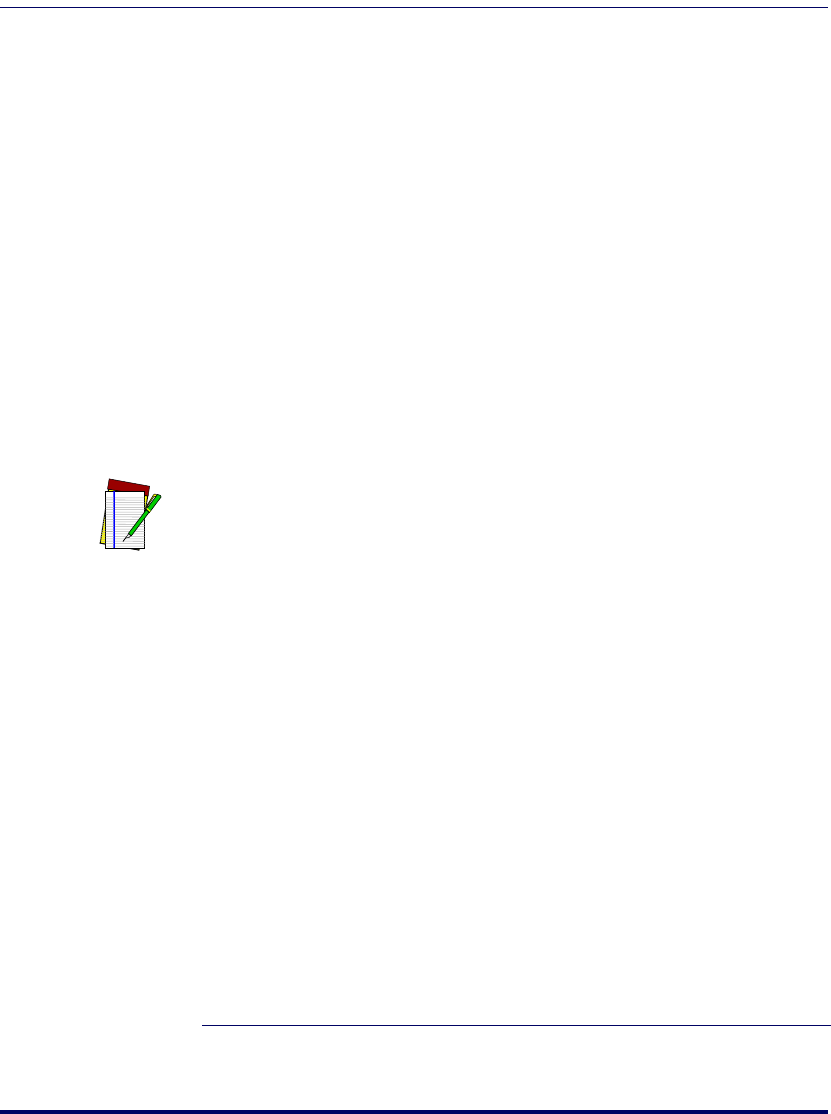
3-8 Magellan
®
9500
• When the scanner or scanner/scale completes its Selftest successfully,
it emits a tone (when configured to do so) and enters Operating
Mode.
Operating Mode
Operating Mode includes Normal Operation (scanning, EAS deactivation
and weighing) and Sleep Mode. These two modes are most commonly
observed by the user/operator.
Normal Operation
This condition is indicated by the scanner green LED and the EAS deacti-
vation LED both being on dim and steady. For scanner/scale models, the
scale yellow LED indicates that the scale senses a weight of zero on the
platter. If you have a scanner without scale model, the yellow lamp will
not be lit when the scanner is ready for scanning.
Once the scanner enters Normal Operation, it begins a countdown
sequence. If there is no activity during a preset period of time (also called
time-out
1
), the unit will shut off the laser and/or motor in order to pro-
long the life of the electrical and mechanical components. Once the scan-
ner has timed out, it enters Sleep Mode.
NOTE
Yellow and Green LED indications are configurable. Your scanner may not be
programmed to operate in the standard manner described above.
1. “Timeout” and “Sleep Mode” time delays are programmable features that can be selected through
use of the programming labels included in Chapter 6, Programming.


















