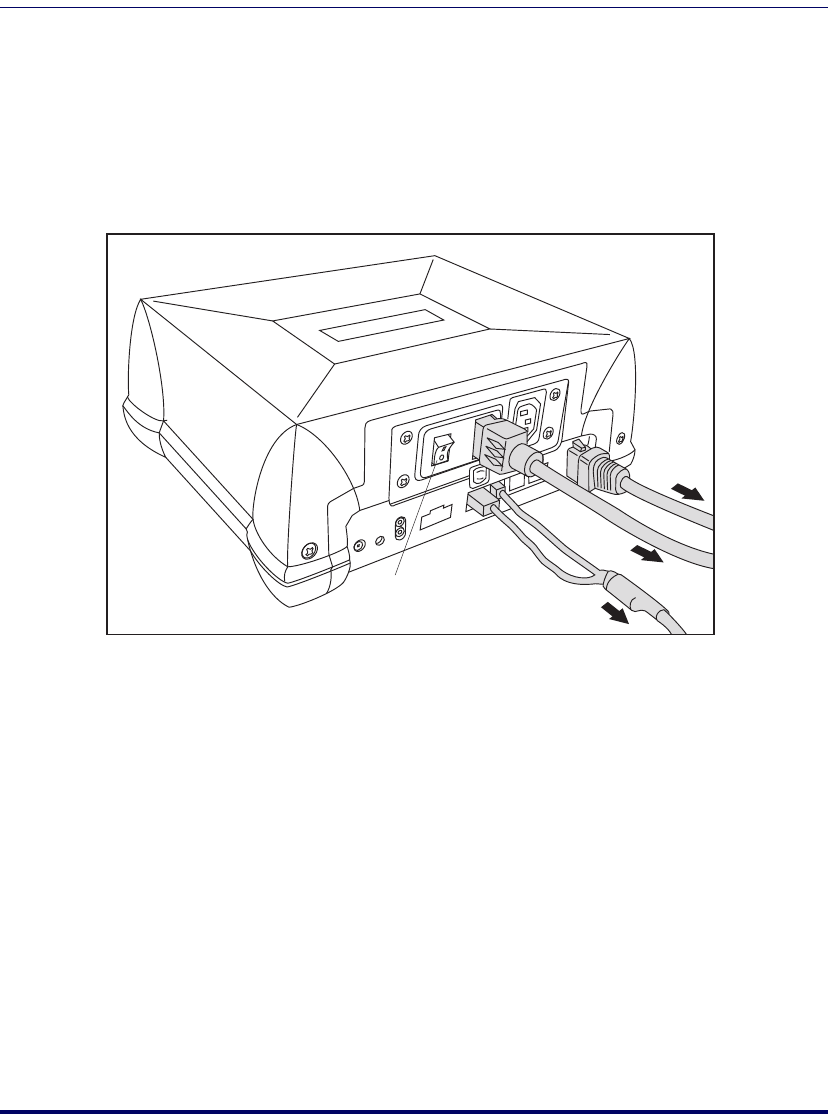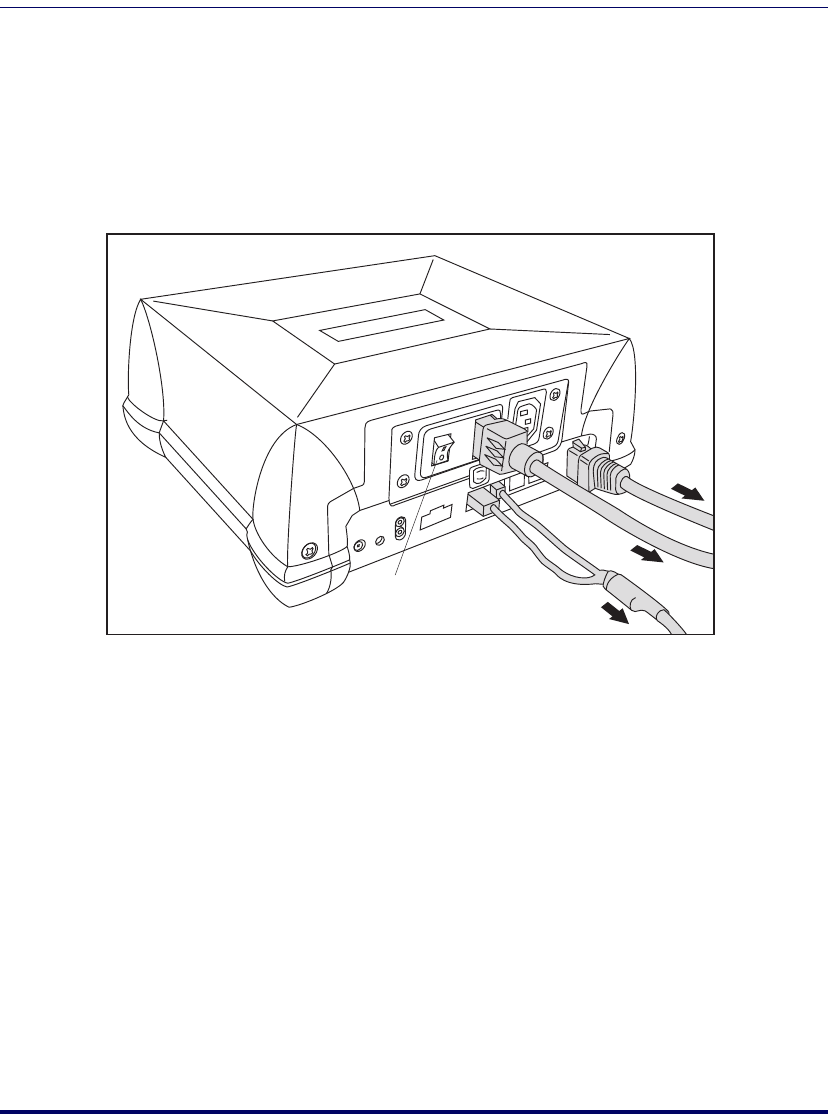
2-36 Magellan
®
9500
Set-up
1. Place the scanner on the checkstand next to the counter cutout.
2. Make all connections to peripheral devices, such as the Remote
Scale Display (see Figure 2-15) and EAS Controller Box (see
Figure 2-20). Power on the EAS Controller Box.
Figure 2-20. EAS Controller Box Connections
3. Route the cables up through the cutout and connect the scanner and
scale interface cable(s), EAS cable and Remote Scale Display cable
(optional) to the scanner. Some POS terminals require two interface
cables; one for the scanner interface and one for the scale interface.
Refer to
Figure 2-21 for cable connection locations.
If you have a scanner with no scale, there will be only one interface cable
to the POS terminal.
4. Connect the power cord to the scanner and route the other end
down through the checkstand to the AC power outlet. DO NOT
plug the power cord in at this time.
To Scanner
ON/OFF
Switch
To Power
To EAS
Antenna