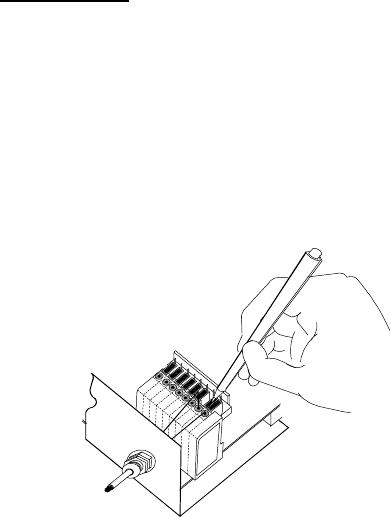
DATALOGIC DS4300
Installation -
2.5
2.3.2 Junction Box Electrical Connections
The connection and wiring procedure for the junction box is described as
follows:
1) Open the junction box by unscrewing the 4 cover screws.
2) Pass all System cables through the glands in the junction box housing.
3) To connect the power and input/output signals:
•
Prepare the individual wires of the system cables by stripping the
insulation back approximately 11 mm.
•
Using a device such as a screwdriver, push down on the orange
lever directly above the clamp (see Figure 2.6).
•
Insert the wire into the clamp and release the lever.
The wire will now be held in the spring clamp.
Figure 2.6 - System cable connections to the junction box
The wiring used can be solid or stranded but must meet the following
specifications.
Positions 1-4: 24 - 16 AWG 0.2 - 1.5 mm²
Positions 5-39: 26 - 20 AWG 0.14 - 0.5 mm²
The junction box pinouts are indicated in the following table:


















