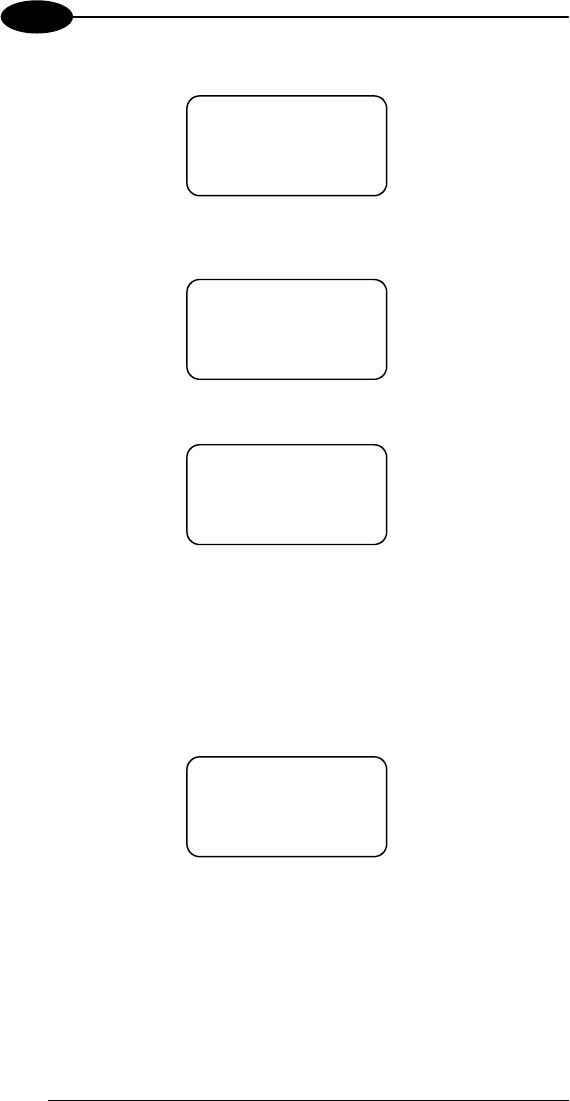
FORMULA™
3
After the boot mode selection the display will show:
BOOTSTRAP-
LOADER
ErasPrgFlash
Once the deletion procedure is completed, the terminal is ready to receive a
new application program.
If download via USB has been selected, the display will show:
BOOTSTRAP-
LOADER
WaitDownload USB
If download via MMC/SD has been selected, the display will show:
BOOTSTRAP-
LOADER
WaitDownload MMC
Check if card is:
-Correctly inserted
-FAT16 formatted
-The file to download is present on the card with the correct filename and
extension.
File name must be DS_OUT. File extension is .HEX in case of single bank
application or .HXX in case of a multi-bank application.
If download via serial connection has been selected, the display will show:
BOOTSTRAP-
LOADER
WaitDownload Ser
Application program download via USB or via RS232 can be done using
SysTools™ program or EasySend™ program. For details, see SysTools™
User’s Manual and SW Dev Toolkits Developer’s Manual.
24


















