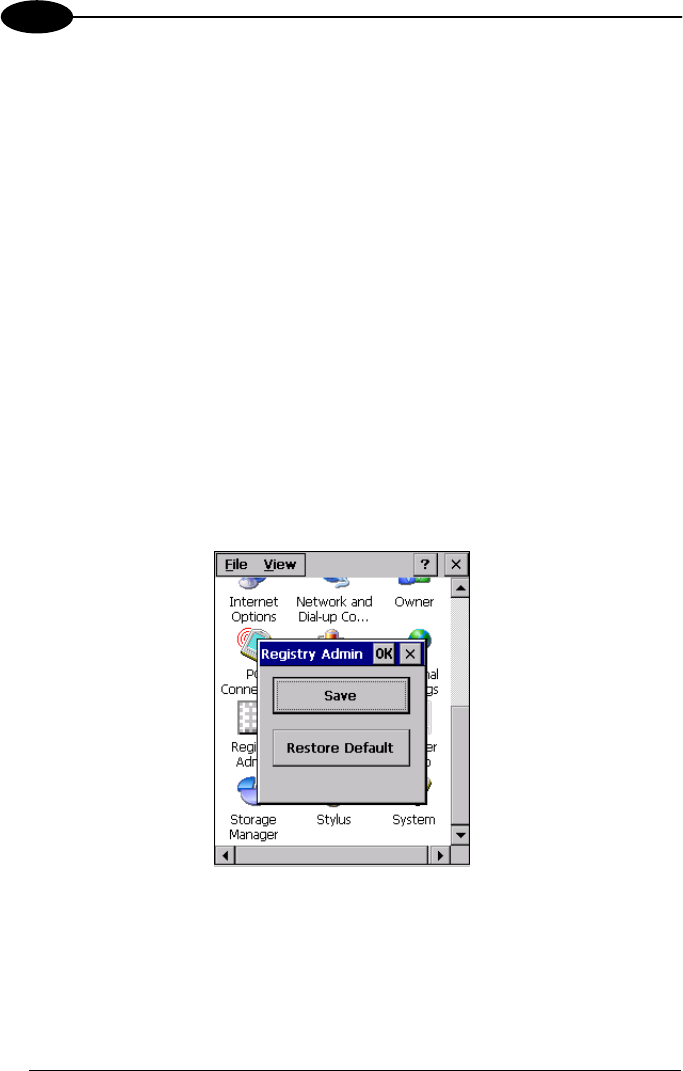
DATALOGIC JET™
3
3.7.2 Registry
The REGISTRY ADMIN applet provides management of Windows CE/ Windows
Mobile registry.
From the Windows CE control panel main window, select the REGISTRY ADMIN
applet by double tapping the Registry Admin icon.
From the Windows Mobile Start menu, tap Settings -> System ->Registry. Select the
REGISTRY ADMIN applet by tapping the Registry Admin icon.
The Registry Administration Main window appears. Two functions are available:
- Save Registry allows permanently saving the Windows configuration (example:
custom configuration of screen desktop background color, or network adapter
configuration) to non-volatile memory (SAVE button).
- Restore Default Registry allows restoring the initial factory default configuration
(Restore Default button). After restoring the factory default configuration, you
must perform a warm boot (see par. 3.4.3).
Saving the registry to non-volatile memory guarantees the persistence of the
Windows configuration in case of battery pack replacement, cold boot or warm boot
on Windows Mobile.
Registry Administration Window
44


















