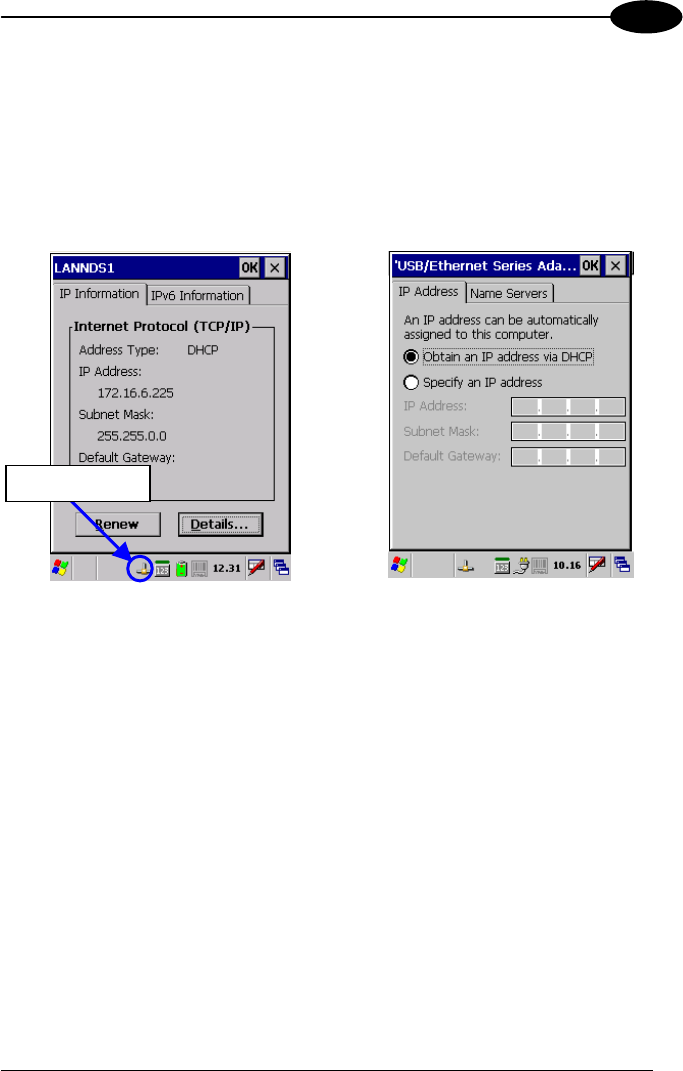
USE AND FUNCTIONING
3
The LAN icon will appear on the Taskbar indicating the LAN connection status.
By double tapping on the LAN icon in the
Taskbar, the LANNDS1 applet allows
visualizing the TCP/IP information. Other
information such as the MAC Address is
available by tapping the Details... button.
If it is necessary to set static TCP/IP
parameters, you must open the
LANNDS1 applet from the Network and
Dial-up Connections applet in the
Control Panel. This applet is only visible
when the mobile computer is correctl
y
inserted into the Ethernet Multi Cradle.
LAN icon
Ethernet LANNDS1 Communications Window
The IP Address belongs to Datalogic Jet™ while the MAC address is specific to each
cradle slot.
Windows Mobile Ethernet Cradle
Before using the ethernet cradle you have to un-check the 'COM1 Enable' option on
the 'System Configuration' window (Start -> Programs -> System Configuration) and
re-boot the unit.
For internet browsing through the ethernet cradle ensure that programs that
automatically connect to the internet should connect using 'My Work Network' -> go
to Start -> Settings -> Connections -> Connections -> Advanced -> Select Networks:
51


















