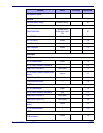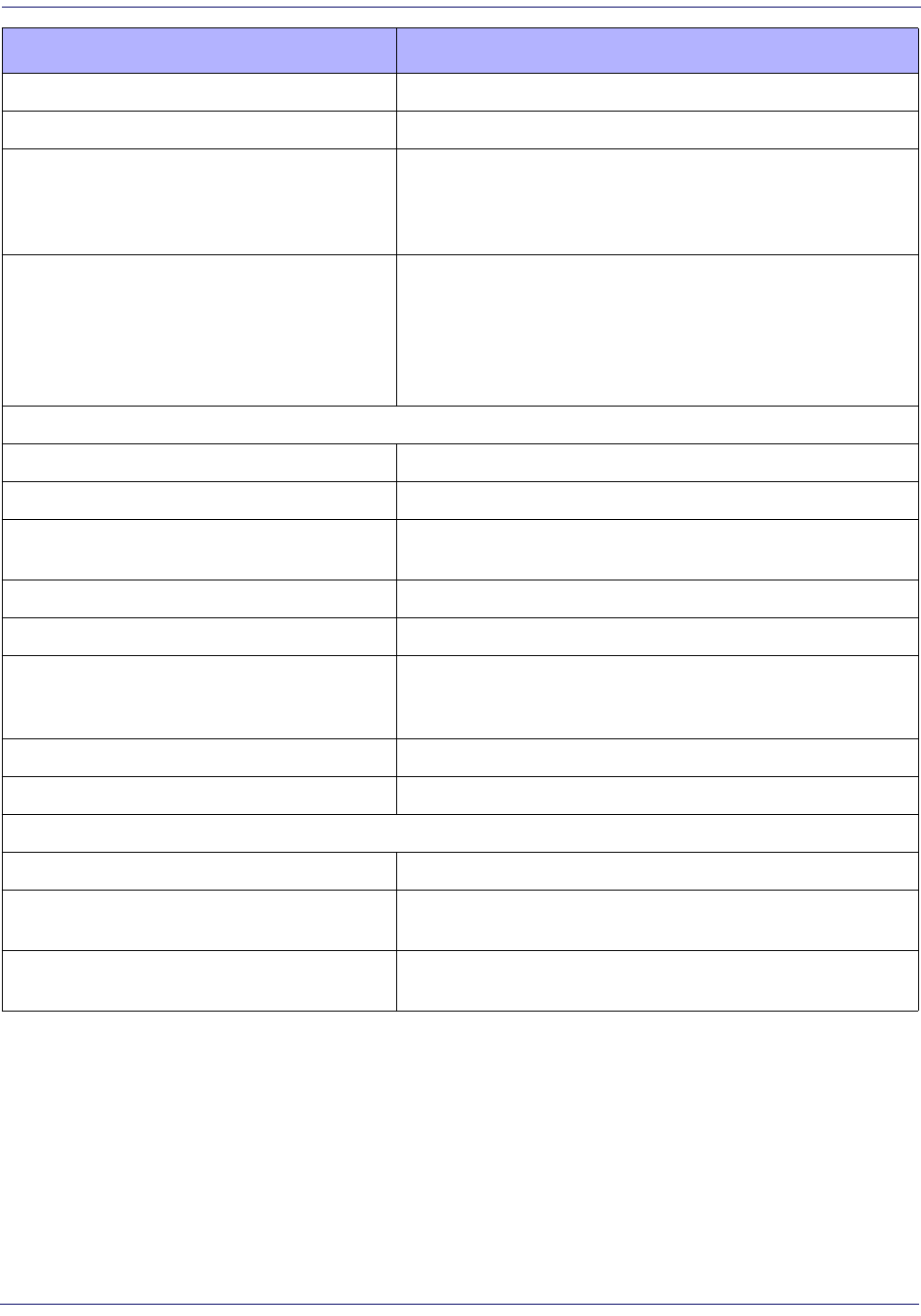
272 PowerScan
®
PD7100 Corded
Minimum Element Width 3 mil
Print Contrast Minimum 15% minimum reflectance
Decode Capability
UPC/EAN/JAN, P2 /P5 add-ons; Code 39; Italian Code 32; Code 128;
Code 128 ISBT; Code 128 add-ons; I 2 of 5; Standard 2 of 5; Code 11;
Codabar; GS1-128; Code 93; GS1 DataBar Omnidirectional, GS1
DataBar Limited, GS1 DataBar Expanded.
Interfaces Supported
c
RS-232 Std., RS-232 Wincor-Nixdorf, RS-232 OPOS, IBM 46xx (ports 5B
and 9B), USB Com Std., USB Keyboard, USB Alternate Keyboard, USB-
OEM, Keyboard Wedge (AT with or w/o Alternate Key, IBM AT PS2 with or
w/o Alternate Key, PC-XT, IBM 3153, IBM Terminals 31xx, 32xx, 34xx,
37xx make only and make break keyboard, and Digital Terminals VT2x,
VT3xx, VT4xx, and Apple).
User Environment
Operating Temperature -22° to 122° F (-30° to 50° C)
Storage Temperature -40° to 158° F (-40° to 70° C)
Humidity
Operating: 5% to 90% relative humidity, non-condensing
Storage: 5% to 95% relative humidity, non-condensing
Drop Specifications 50 drops from 2 meters (6.5 feet) to concrete, -30°C to 50°C
Ambient Light Immunity Up to 100,000 LUX in sunlight.
Contaminants
Spray/rain
Dust/particulates
IEC 529-IPX5
IEC 529-IP6X
Beeper Loudness 84 dBA typical for operator at a distance of 19” (50cm)
ESD Level 25 KV
Regulatory
Electrical Safety UL 60950, CSA C22.2 No. 60950, IEC 60950
EMI/RFI
FCC Part 15 Class B, ICES-003 Class B, European Union EMC Directive,
Taiwan BSMI, Japan VCCI, Korea MIC
Laser Safety
Complies with 21 CFR 1040 Class 2 and IEC/EN60825-1:2007 Class II
when laser pointer installed.
a.
Typical input current with factory default configuration. Max input current = 315 mA @ 5V with factory default configuration.
Changes to the default (scan mode or beeper settings) may increase the max input current up to 410 mA @ 5V and the max
power up to 2.05 W.
b.
13 mil DOF based on UPC. All others are Code 39. All labels grade A, minimum illumination 300 LUX, 20°C, label inclination
10°.
c.
See Interface Selection on page 11 for a listing of available interface sets by model type.
Item Description