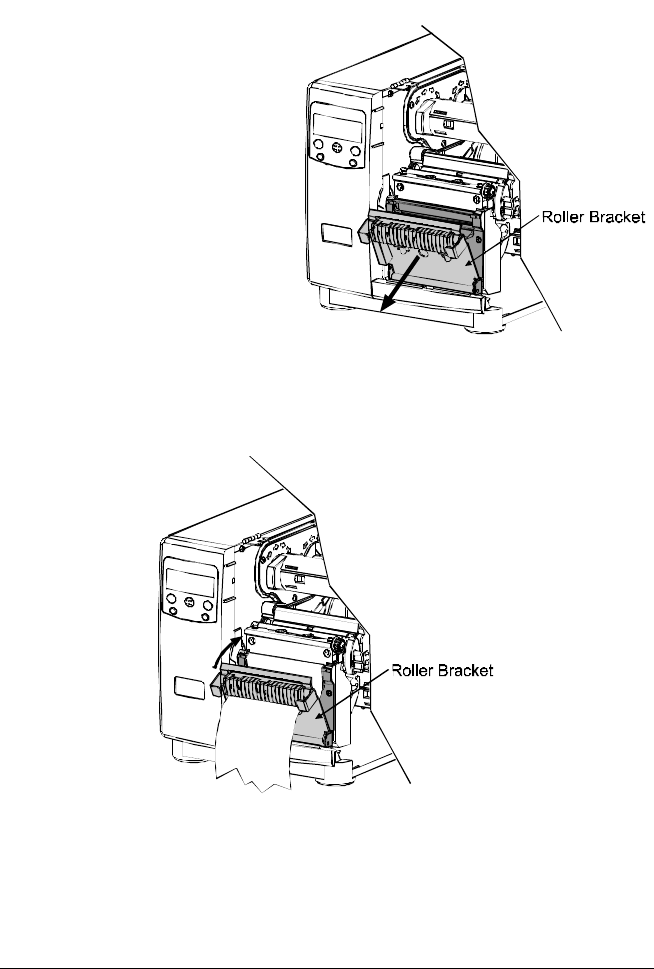
26 I-Class
3.5.2 On-Demand Dispensing
When equipped with the Peel and Present option, labels are dispensed then
separated automatically from the liner for immediate application.
n With the Peel and Present
Mechanism installed on the
printer, pull outward on the
Latch and allow the Roller
Bracket to swing forward.
o With media loaded as
described in Section 3.1, press
the FEED Key to advance
approximately 20 inches (51
cm) of media. Remove all of
the labels from the backing
material.
p Route the backing material through the Roller Bracket as shown (the
backing should go under the top black roller, then out).
q Raise the Roller Bracket up to its latched position.


















