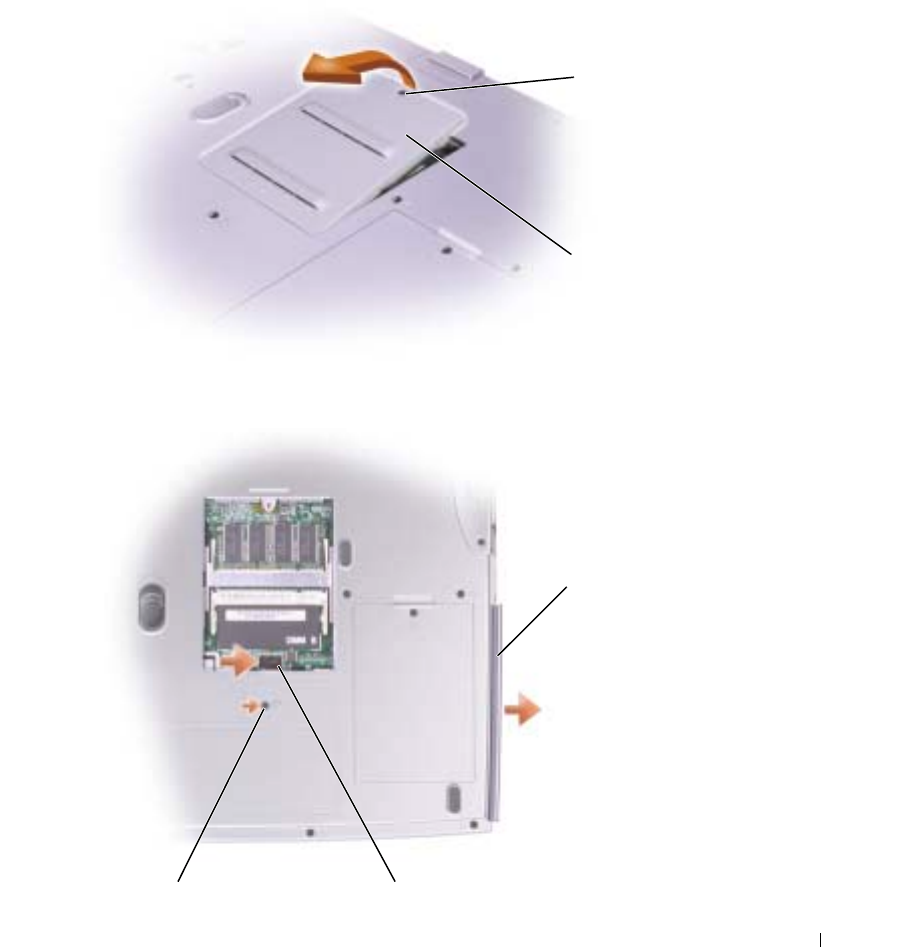
Adding and Replacing Parts 75
CD or DVD Drive
1
Complete the instructions in "Before You Begin" on page 65.
2
Turn the computer over, loosen the captive screw in the memory module cover, and lift the
cover away from the computer.
3
Remove the screw labeled "O" next to the memory module cover.
captive screw
memory
module cover
screw
lever
CD or DVD drive


















