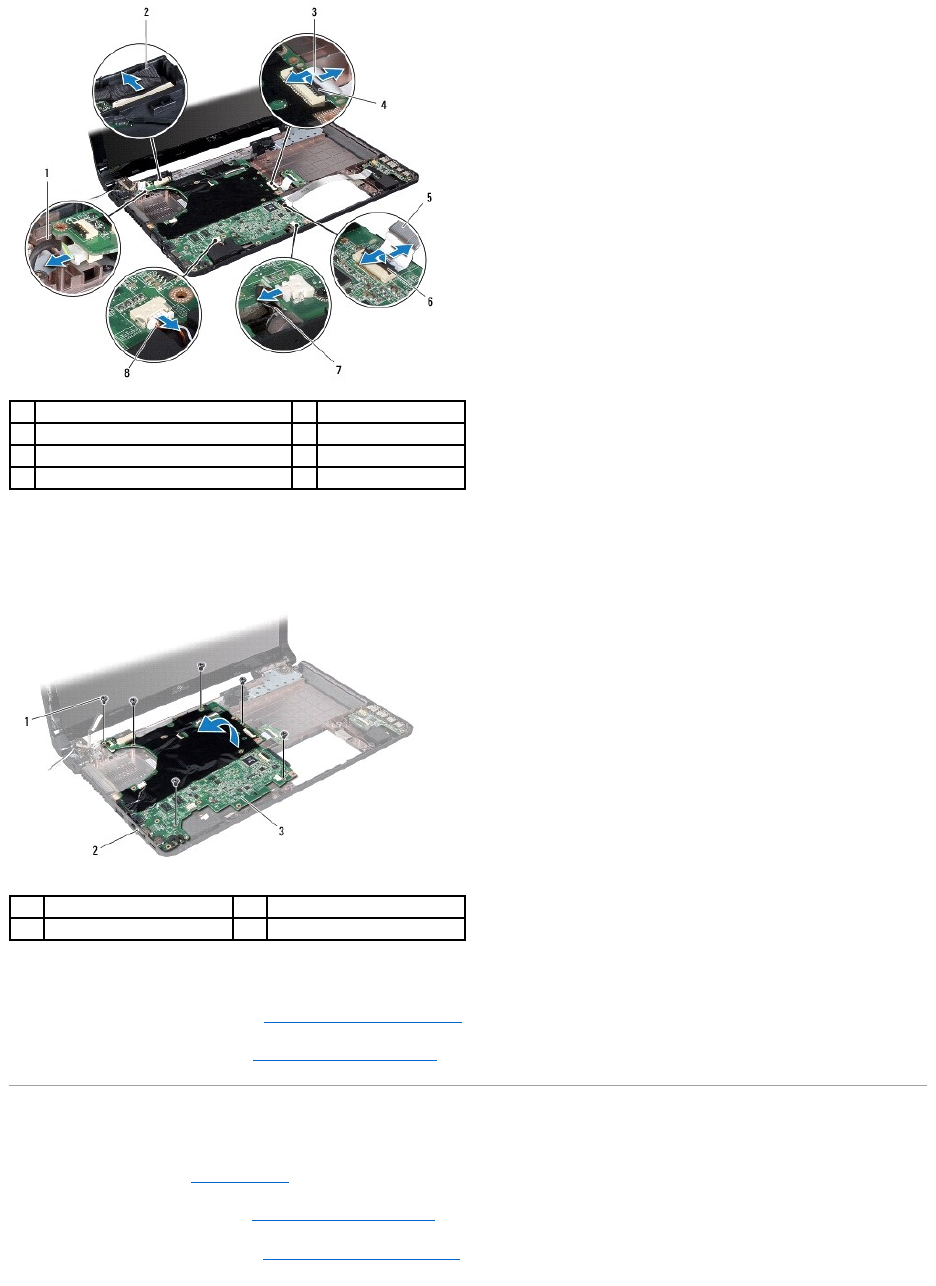
18. Remove the six screws that secure the system board to the computer base.
19. Carefully ease the connectors out of the slots in the computer, and lift the system board out of the computer base.
20. Turn the system board over.
21. Remove the processor heat sink (see Removing the Processor Heat Sink).
22. Remove the processor module (see Removing the Processor Module).
Replacing the System Board
1. Follow the procedures in Before You Begin.
2. Replace the processor module (see Replacing the Processor Module).
3. Replace the processor heat sink (see Replacing the Processor Heat Sink).
1
AC adapter connector cable
2
display cable
3
optical drive board cable
4
connector latch
5
USB/audio cable
6
connector latch
7
microphone cable
8
speaker cable
1
screws (6)
2
connectors (4)
3
system board


















