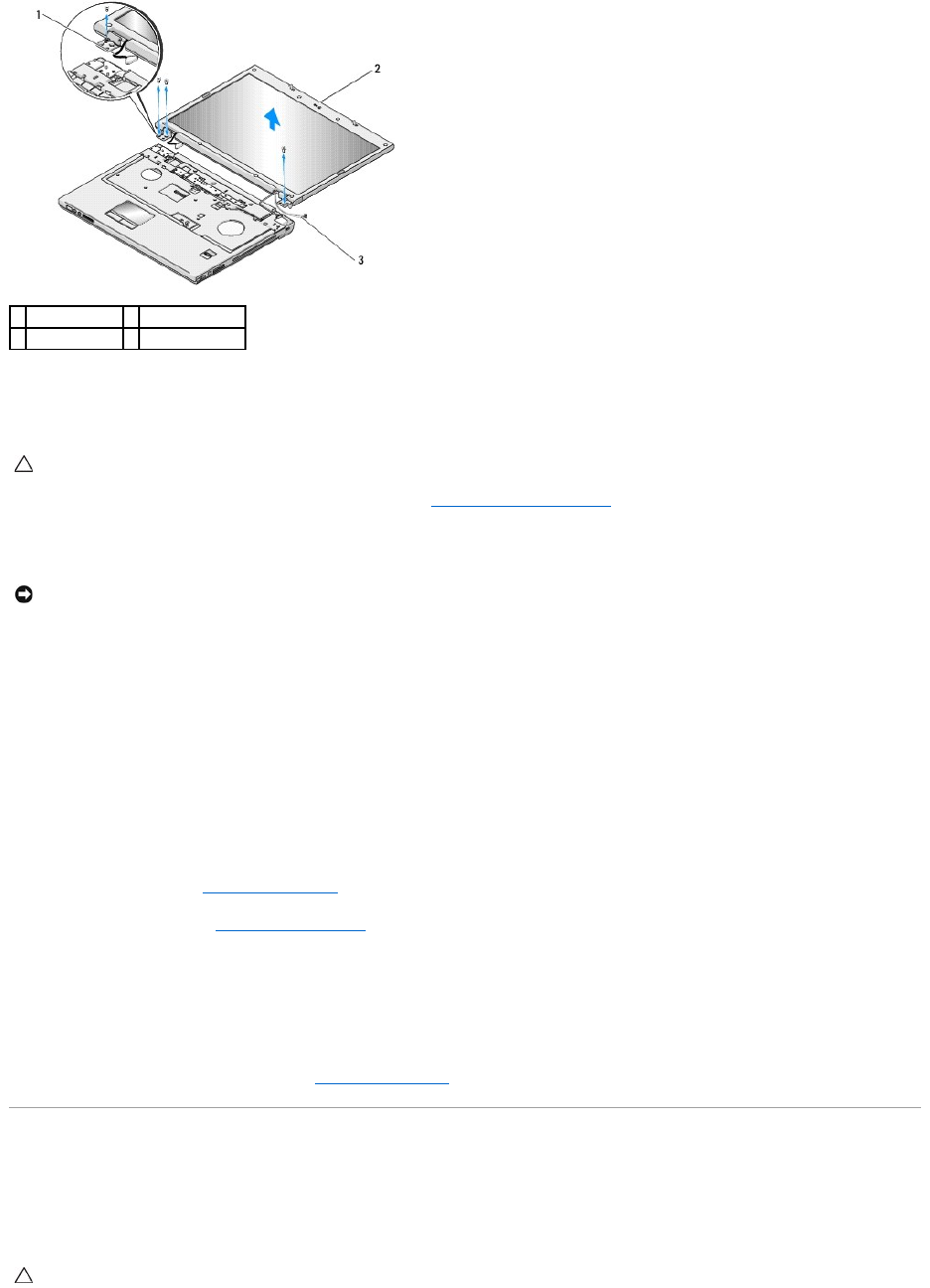
Replacing the Display Assembly
This procedure assumes that you have completed the removal procedure Removing the Display Assembly.
1. Align the display hinges with the holes in the base of the computer, then lower the display into place.
2. With the computer facing top side up, replace in sequential order the three numbered M2.5 x 5-mm screws that secure the base of the display
assembly.
3. Route the antenna cables beneath the plastic tabs on the palm rest.
4. Slide the antenna cables through the hole in the palm rest and the base of the computer.
5. Connect the display cable to the display cable connector on the system board.
6. Replace the screw that secures the display cable to the base of the display assembly.
7. In sequential order, replace the four M2.5 x 5-mm screws in the base of the display assembly.
8. Replace the keyboard (see Replacing the Keyboard).
9. Replace the hinge cover (see Replacing the Hinge Cover).
10. Close the display and turn the computer upside down.
11. With the computer facing bottom side up, replace the screw located at the bottom of the battery bay near the edge of the computer.
12. Replace the two M2.5 x 8-mm screws that attach the display assembly to both corners of the computer.
13. Reconnect the antenna to the WLAN card (see Replacing a WLAN Card).
Display Bezel
Removing the Display Bezel
1
display cable
2
display assembly
3
antenna cables
CAUTION: Before you begin the following procedure, follow the safety instructions that shipped with your computer.
NOTICE: Ensure that the display cable and antenna cables are properly routed and secured beneath the plastic tabs on the palm rest.
CAUTION: Before you begin the following procedure, follow the safety instructions that shipped with your computer.


















