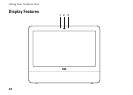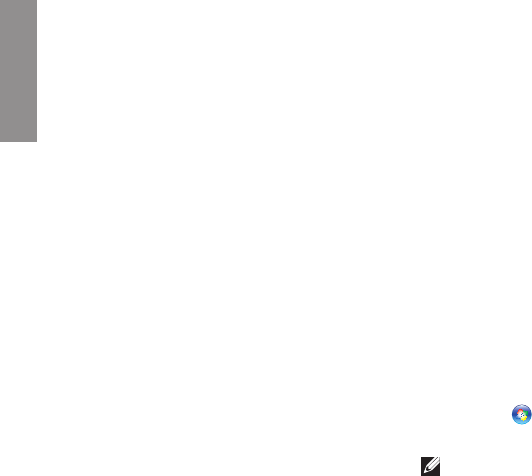
36
Solving Problems
This section provides troubleshooting
information for your computer. If you cannot
solve your problem using the following
guidelines, see “Using Support Tools” on
page 43 or “Contacting Dell” on page 63.
Touch Screen Problems
Some or all multi-touch features are not
working —
Certain touch and multi-touch features may •
be disabled. To enable them, double-click
the Flicks icon in the system tray. In the Pen
and Touch window, select the Touch tab
and ensure that Use your finger as an input
device and Enable multi-touch gestures and
inking options are selected.
The touch screen is calibrated at the factory, •
and does not require re-calibration. If you
choose to calibrate the touch screen,
click Start → Control panel→ Table PC
Settings→ Calibrate....
NOTE: Improper calibration may lead to
inaccurate touch sensitivity.
INSPIRON