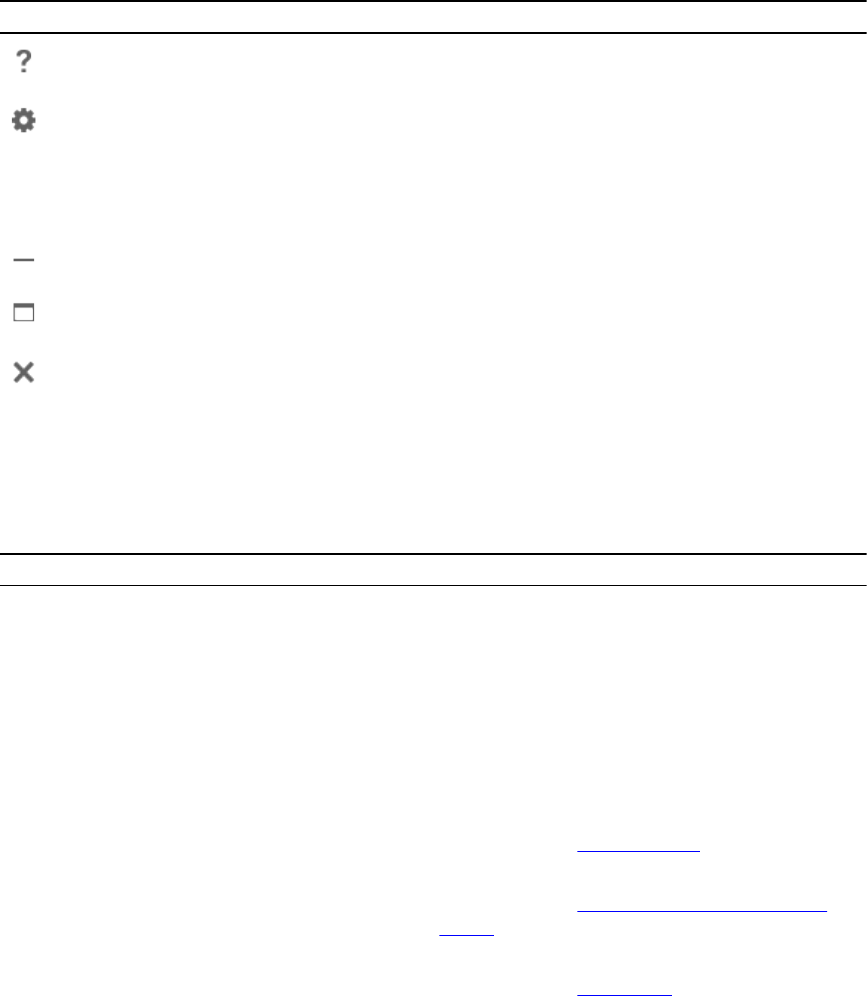
Heading Banner
The heading banner contains the name and version number of the product, and icons for various
activities.
Table 2. Heading Banner Icons
Icon Description
Displays help for each screen (located at the top
right corner of all screens).
Displays the Settings screen. On the Settings
screen, you can customize the Dell Command |
Update options such as location to store
downloaded updates, scheduling the check for
updates, and customizing updates.
Minimizes the application (located at the top right
corner of all screens).
Maximizes the application (located at the top right
corner of all screens).
Closes the application (located at the top right
corner of all screens).
Left Pane
The following table lists the options available on the left pane and descriptions of the options.
Option Description
System Model Displays the image and model of the Dell system.
Service Tag Product ID provided by the manufacturer for the
system.
Last Check Provides information on the last time the system
was checked for updates.
Last Update Provides information on the last time the system
was updated.
Update History Displays the Update History screen. For more
information, see Update History.
System Information Displays the System Information screen. For more
information, see Viewing And Exporting System
Details.
Activity Log Displays the Activity Log screen. For more
information, see Activity Log.
10


















