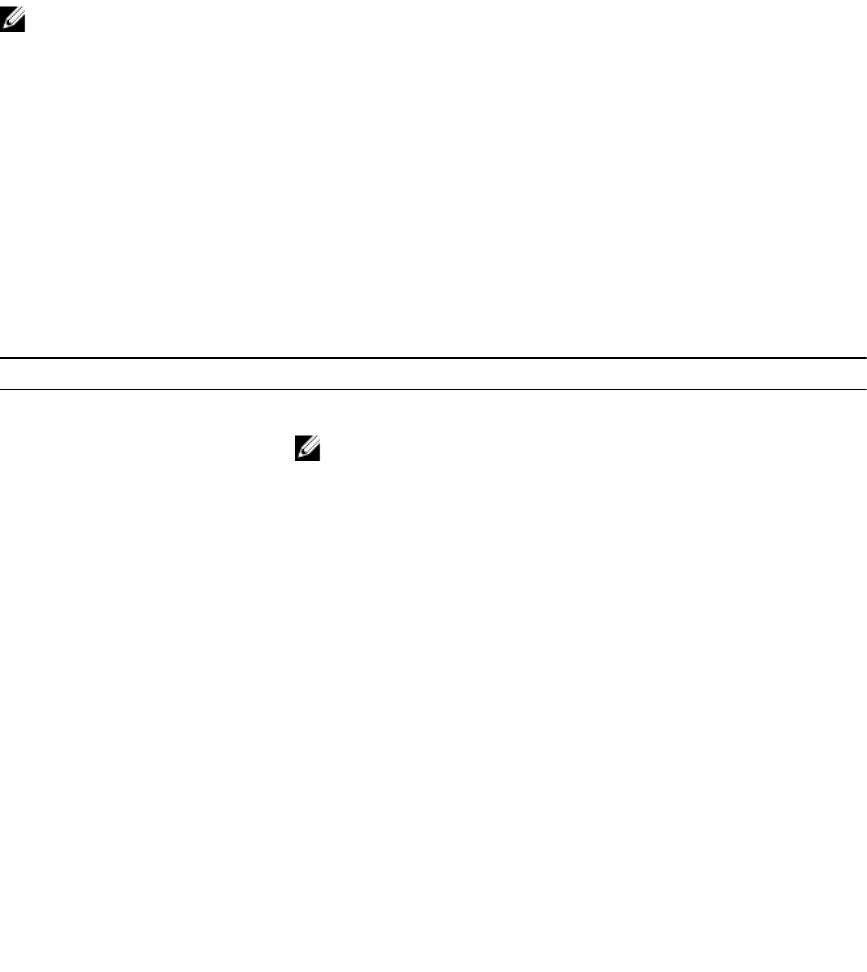
• 0 = OK/Success
• 1 = Reboot Required
• 2 = Fatal Error
• 3 = Error
• 4 = Invalid System
When you run dcu-cli.exe, if no parameters are provided, the default behavior is to check, download,
and install the available updates.
NOTE:
• Some updates cannot be installed unless the power adapter is plugged into the system.
• If some updates require a restart in order to complete the installation, system does not restart
automatically.
CLI Reference
The following table lists information on the CLI options available in Dell Command | Update.
The CLI syntax is as follows:
dcu-cli.exe <option1> [<value1>] <option2> [<value2>]...
Table 4. CLI Reference
CLI Options Description Syntax
/?
Prints the usage of all CLI options
NOTE: All other options are
ignored with /?.
dcu-cli.exe /?
/catalog
Sets the repository and catalog
file location. The <value> is the
path for log directory.
The /catalog parameter does
not accept a list of paths and it
only accepts a single path.
If you want to include multiple
paths, for example have a backup
location, then you can use the /
policy
option.
dcu-cli.exe /catalog \
\MyServer
\MyRepositoryShare
\MyCatalog.xml
For a mapped drive
:dcu-cli.exe /catalog \\Z:
\MyRepositoryFolder
\MyCatalog.xmlMyServer
\MyRepositoryShare
\MyCatalog.xml
/help
Result is same as /?
dcu-cli.exe /help
/log
Sets the log file directory. The
<value> is the path for log
directory.
dcu-cli.exe /log C:\logs
/policy
Specifies a policy file to
determine settings for the
duration of a single execution.
dcu-cli.exe /policy C:
\temp\MyPolicy.xml
18


















