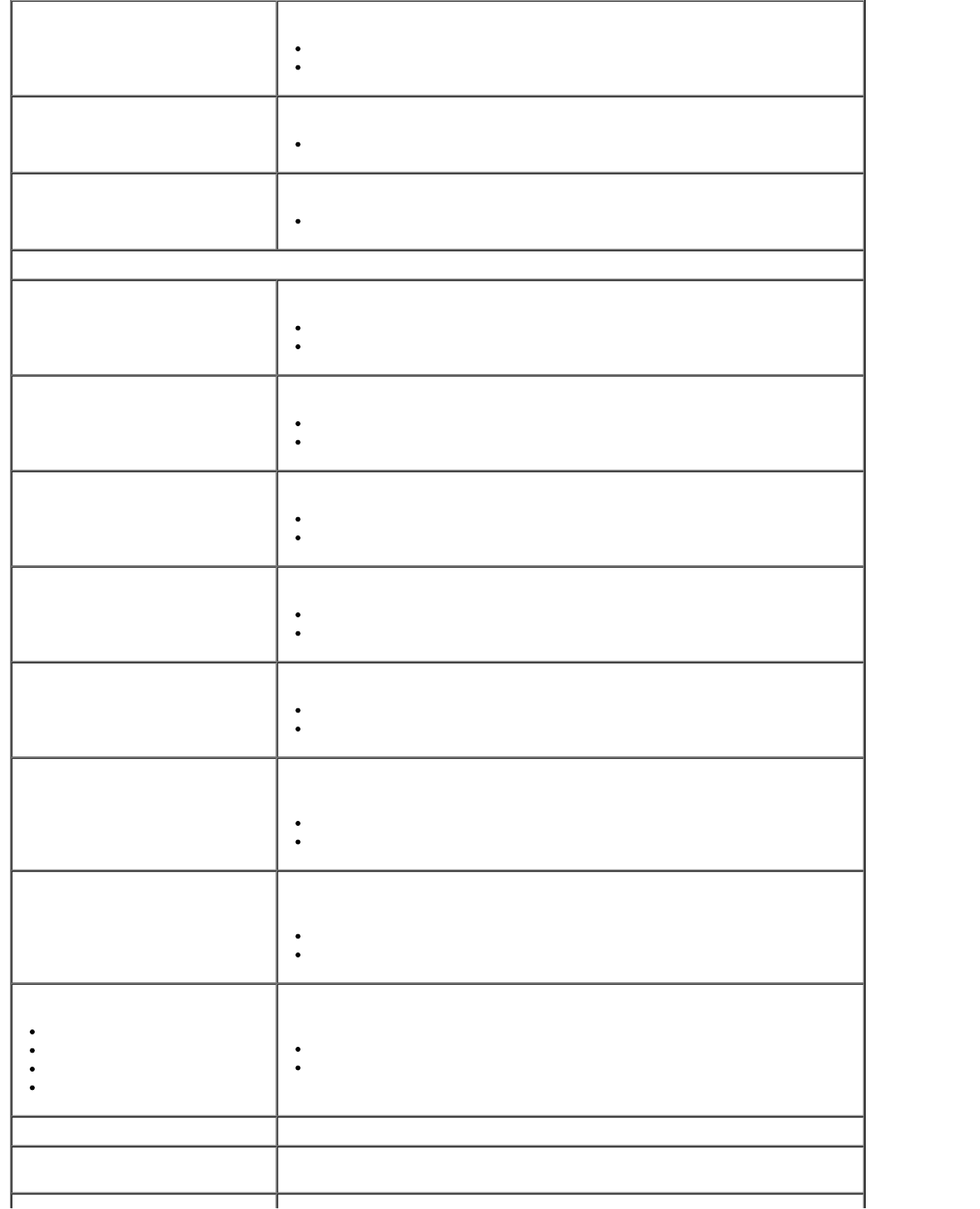
Font Source Specify the set of fonts used by the Font Name menu item.
Resident*
All
Font Name Identify a specific font and the option where it is stored.
Range: R0* – R90
Symbol Set Specify the symbol set for each font name.
Default: 10U PC-8
PCL Emulation Settings
Point Size
NOTE: Only for PostScript
emulation and typographic fonts.
Change the point size for scalable typographic fonts.
1.00 – 1008.00 in increments of 0.25
12.00*
Pitch Assign the font pitch for scalable monospaced fonts.
Range: 0.08 – 100.00 in increments of 0.01
10.00*
Orientation Specify the orientation of text and graphics on the page.
Portrait*
Landscape
Lines per Page Assign the number of lines that print on each page.
1–255
60*
A4 Width Set the printer to print on A4-size paper.
198 mm*
203 mm
Auto CR after LF Specify whether the printer automatically performs a carriage return (CR)
after a line feed (LF) control command.
On
Off*
Auto LF after CR Specify whether the printer automatically performs a line feed (LF) after a
carriage return (CR) control command.
On
Off*
Tray Renumber
Assign MP Feeder
Assign Tray <x>
Assign Manual Paper
Assign Man Env
Configure the printer to work with printer software or programs that use
different source assignments for trays, drawers, and feeders.
200 = Off*
0–199
View Factory Def Display the factory default setting assigned to each tray, drawer, or feeder.
Restore Defaults Return all tray, drawer, and feeder assignments to the factory default
settings.


















