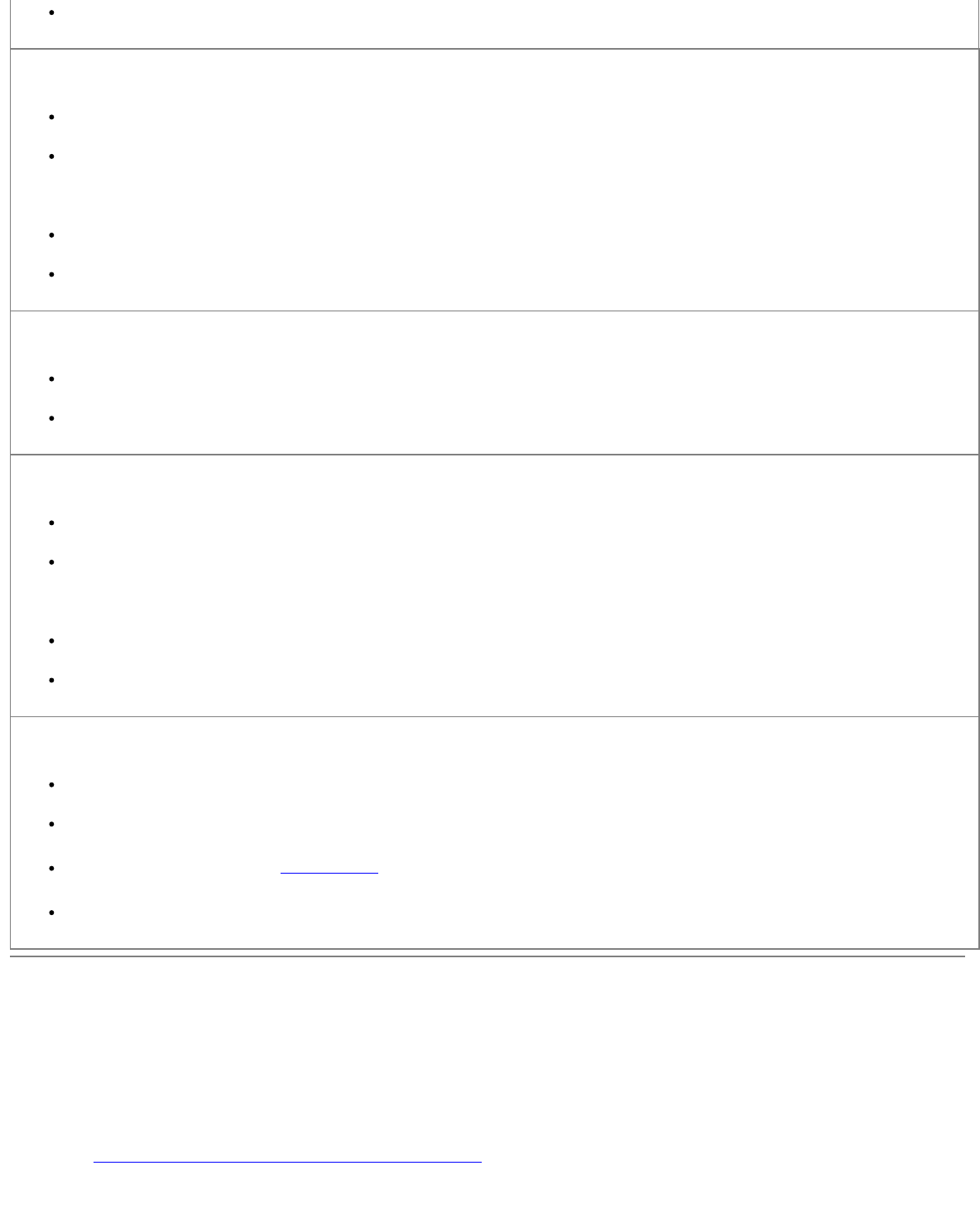
Ensure that the Paper Size setting matches the paper loaded in the tray.
Print is skewed (inappropriately slanted).
The guides in the selected tray are not in the correct position for the paper size loaded in the tray.
The multipurpose feeder guides are not in the correct position for the paper size loaded in the feeder.
Try the following:
Move the guides in the tray so they rest against the edges of the paper.
Move the multipurpose feeder guides so they rest against the edges of the paper.
Printed pages are blank.
The toner cartridge is empty or defective.
Replace the toner cartridge.
Printed pages are solid black.
The toner cartridge is defective.
Your printer requires servicing.
Try the following:
Replace the toner cartridge.
Call for service.
Paper curls badly once it prints and exits to the bin.
The Paper Texture setting is wrong for the type of paper or specialty media you are using.
Ensure that the Paper Texture setting matches the paper loaded in the tray.
1
For more information, see Quality Mode.
2
Call a service technician to replace the fuser.
Frequently Asked Questions (FAQ): Mac OS
®
Features, Issues,
and Solutions
This document provides answers to common questions regarding printing, the printer software, and how the software interacts
with the Macintosh Operating System (OS). Keeping your printer software and computer system up-to-date minimizes printing
issues and ensures the best results from your printer and Mac OS. To keep your printer software current, visit the Web site of
your printer manufacturer, and download the most recent Web package. To keep your Mac OS current, periodically check for
updates at http://www.info.apple.com/support/downloads.html
.


















