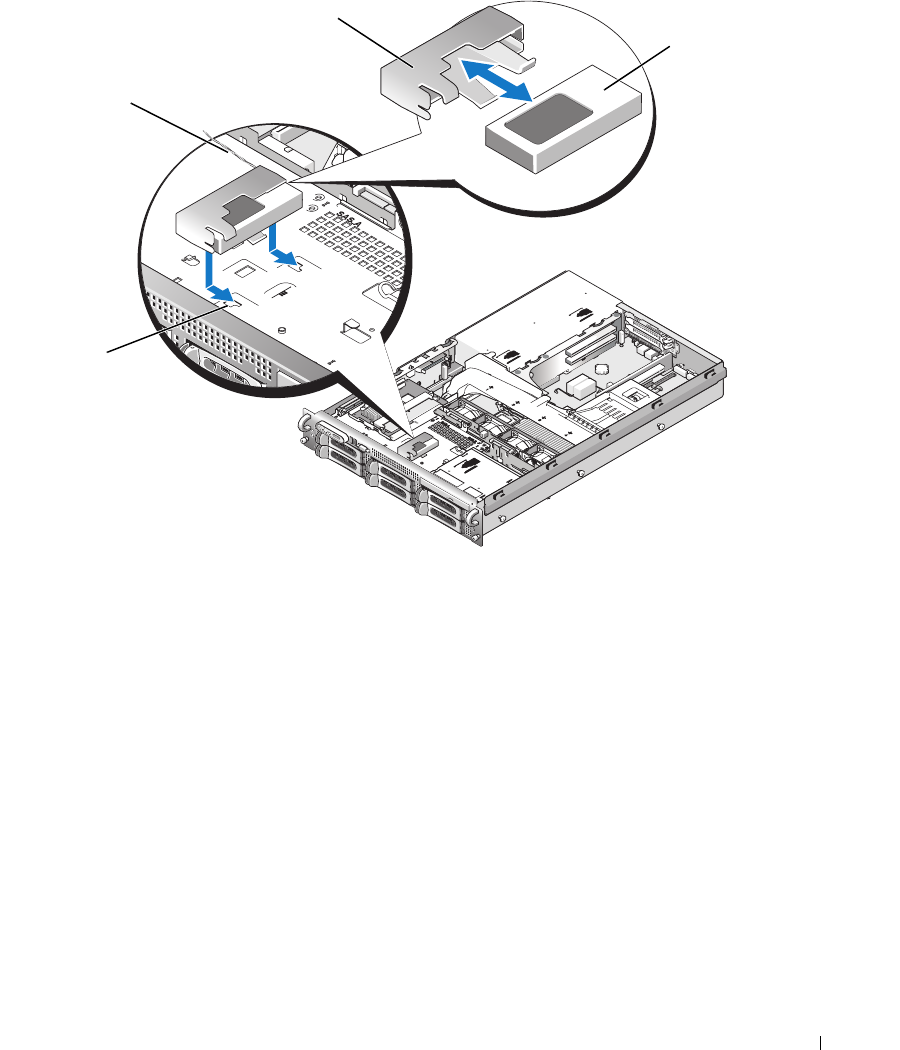
Installing System Components 75
Figure 3-17. Installing a RAID Battery
Removing a RAID Battery
1
Disconnect the cable between the RAID battery and the SAS RAID controller daughter card. See
Figure 3-17.
2
Press down and to the left on the battery carrier to disengage the carrier from the chassis battery carrier
slots.
3
Gently pulling back the two guides holding the RAID battery into the battery carrier, draw out the
RAID battery from the battery carrier.
1 chassis battery carrier slot (2) 2 battery cable 3 battery carrier
4 SAS RAID controller daughter
card battery
1
3
4
2
Book.book Page 75 Friday, February 3, 2006 11:09 AM


















