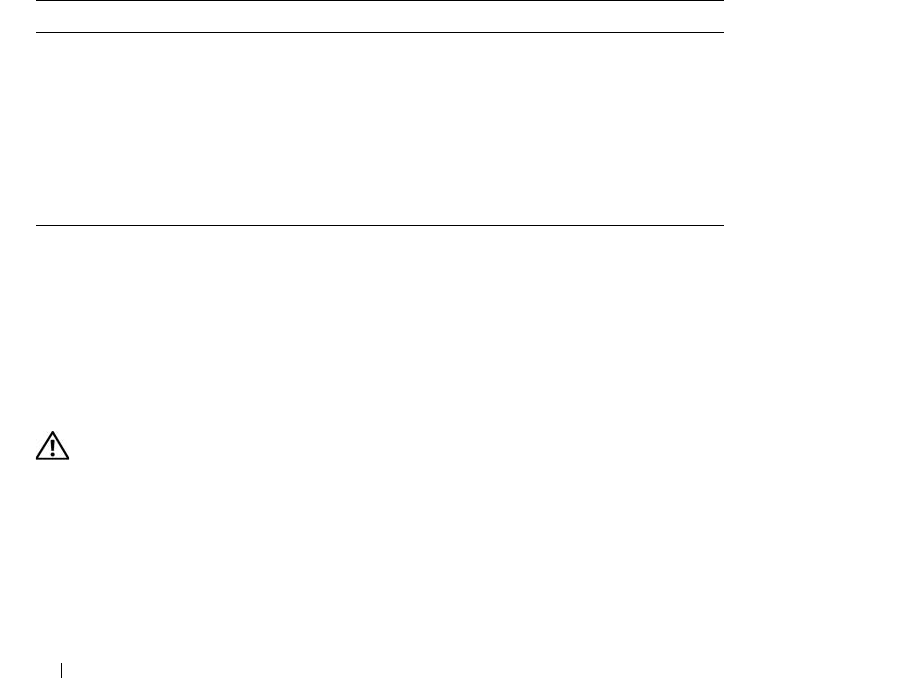
90 Installing System Components
Non-Optimal Memory Configurations
System performance can be affected if your memory configuration does not conform to the preceding
installation guidelines. Your system may issue an error message during startup stating that your memory
configuration is non-optimal.
Memory Sparing Support
The system supports memory sparing if eight identical memory modules are installed in the system. The
memory sparing feature must be enabled in the System Setup program and can be used only if memory
mirroring is not enabled.
Memory sparing allocates four ranks of DIMM memory to the spare bank. These four ranks consist of the
first rank of memory in DIMM sockets 1 through 4. For single-rank DIMMs, the entire capacity of the
four DIMMs is allocated to sparing whereas for dual-rank DIMMs, only half of the four-DIMM capacity
is allocated to sparing. Table 3-2 shows how memory sparing splits the available and spared memory in
each of the single- and dual-ranked memory module combinations.
Memory Mirroring Support
The system supports memory mirroring if eight identical memory modules are installed in the system.
Mirroring must be enabled in the System Setup program and can be used only if memory sparing is not
enabled. In a mirrored configuration, the total available system memory is one-half of the total installed
memory.
Installing Memory Modules
CAUTION: Only trained service technicians are authorized to remove the system cover and access any of the
components inside the system. See your Product Information Guide for complete information about safety
precautions, working inside the computer, and protecting against electrostatic discharge.
1
Turn off the system, including any attached peripherals, and disconnect the system from the electrical
outlet.
2
Open the system. See "Opening the System" on page 54.
3
Remove the memory cooling shroud. See "Removing the Cooling Shroud" on page 67.
Table 3-2. Memory Sparing Configurations
DIMMs Size/Type Total Memory Available Spare
8 256-MB single-rank 2 GB 1 GB 1 GB
512-MB single-rank 4 GB 2 GB 2 GB
1-GB single-rank 8 GB 4 GB 4 GB
2-GB single-rank 16 GB 8 GB 8 GB
2-GB dual-rank 16 GB 12 GB 4 GB
4-GB dual-rank 32 GB 24 GB 8 GB
Book.book Page 90 Friday, February 3, 2006 11:09 AM


















