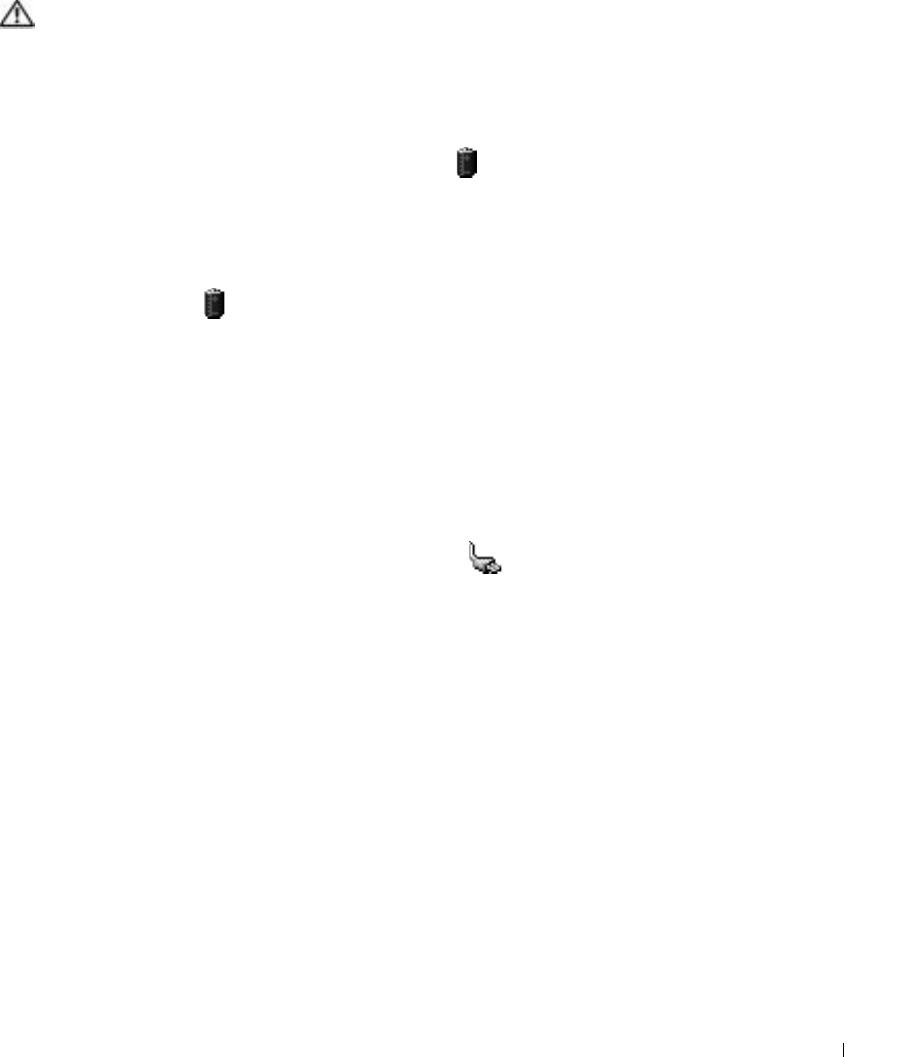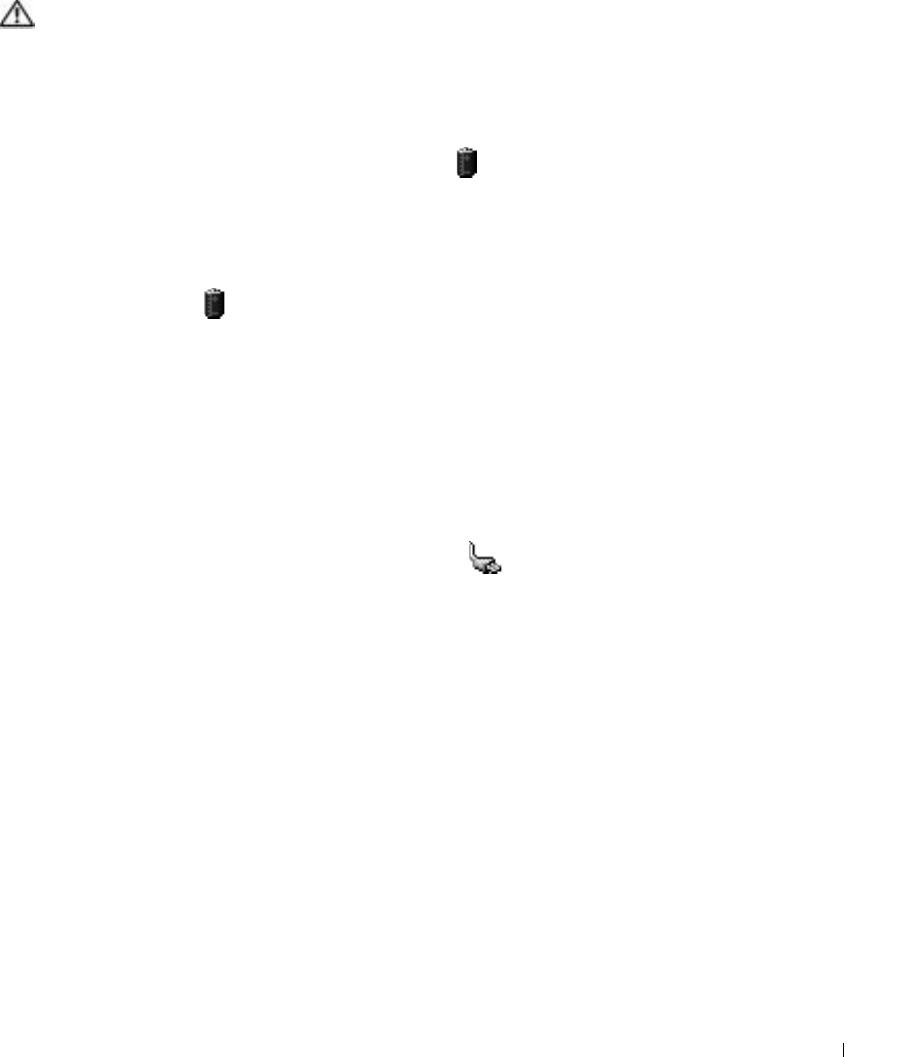
Battery Charger Setup Guide 13
Checking the Battery Charge
CAUTION: Before performing any of the procedures listed below, read and follow
the safety instructions.
You can check the battery charge before you remove the battery from the computer and
attach it to the battery charger. You can also set power management options to alert you
when the battery charge is low.
The Microsoft
®
Windows
®
power meter window and icon, the battery charge gauge,
and the low-battery warning provide information on the battery charge.
Power Meter
The Windows power meter indicates the remaining battery charge. To check the power
meter, double-click the icon in the taskbar, or:
1 Click the Start button and click Control Panel. (In Windows 2000, click the Start
button, click Settings, and then click Control Panel.)
2 Double-click the Power Options (or Power Management) icon to open the Power
Options Properties window.
3 Click the Power Meter tab.
The Power Meter tab displays the current power source and amount of battery charge
remaining.
If the computer is connected to an electrical outlet, the icon appears.
N1696bk0.book Page 13 Friday, June 20, 2003 6:27 PM