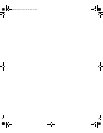6 Battery Charger Setup Guide
www.dell.com | support.euro.dell.com
• To help avoid the potential hazard of electric shock, do not connect or disconnect any
cables or perform maintenance or reconfiguration of this product during an electrical
storm. Do not use your battery charger during an electrical storm unless all cables have
been disconnected and the computer is operating on battery power.
• Before you clean your battery charger, disconnect it from the electrical outlet. Clean your
battery charger with a soft cloth dampened with water. Do not use liquid or aerosol
cleaners, which may contain flammable substances.
Power
• Use only the Dell-provided AC adapter approved for use with this battery charger.
Use of another AC adapter may cause a fire or explosion.
• Before you connect the battery charger to an electrical outlet, check the AC adapter
voltage rating to ensure that the required voltage and frequency match the available
power source.
• To remove the battery charger from all power sources, turn the computer off, remove the
battery, and disconnect the AC adapter from the electrical outlet.
• To help prevent electric shock, plug the AC adapter and peripheral power cables into
properly grounded power sources. These power cables may be equipped with three-prong
plugs to provide an earth grounding connection. Do not use adapter plugs or remove the
grounding prong from the power cable plug. If you use a power extension cable, use the
appropriate type, two-prong or three-prong, to mate with the AC adapter power cable.
• Be sure that nothing rests on your AC adapter’s power cable and that the cable is not
located where it can be tripped over or stepped on.
CAUTION: Safety Instructions (continued)
N1696bk0.book Page 6 Friday, June 20, 2003 6:27 PM