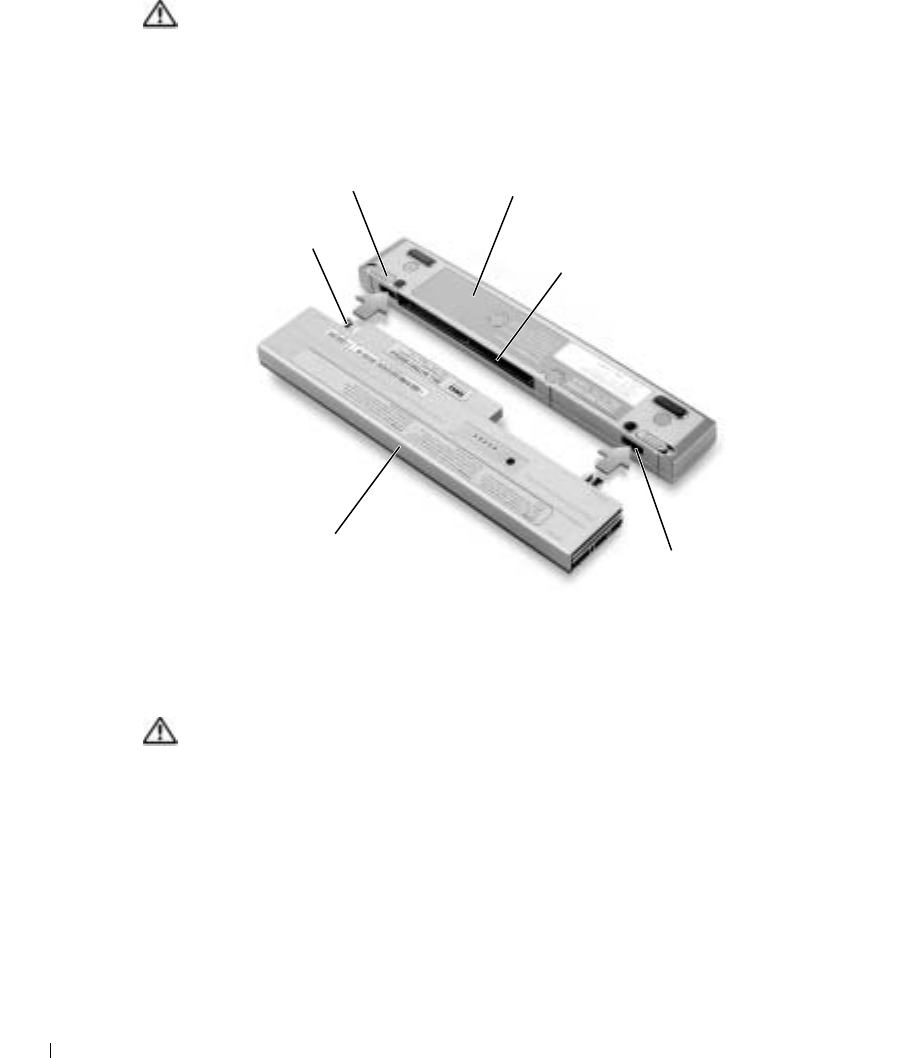
16 Battery Charger Setup Guide
www.dell.com | support.euro.dell.com
Attaching the Battery to the Battery Charger
CAUTION: Before performing any of the procedures listed below, read and follow
the safety instructions.
1
Align the bottom of the battery with the bottom of the battery charger.
2 Slide the battery into the battery charger connector until the battery tabs slide into the
battery charger slots and click into place.
Charging the Battery
CAUTION: Before performing any of the procedures listed below, read and follow
the safety instructions.
1
Remove the battery from the computer and attach the battery to the battery charger
(see “Removing the Battery From the Computer” on page 14 and “Attaching the
Battery to the Battery Charger” on page 16).
2 Connect the AC adapter to the AC adapter connector on the battery charger and to
the electrical outlet.
b
attery c
h
arger
l
atc
h
battery charger
battery
battery charger
slot (2)
battery tab (2)
battery charger connector
N1696bk0.book Page 16 Friday, June 20, 2003 6:27 PM


















