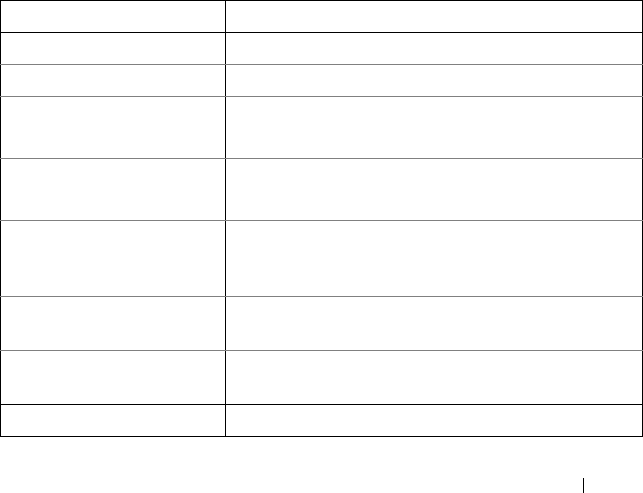
Solution Guide 7
Improved Reliability
Hard drives represent one of the greatest sources of hardware failures in data
center environments. Shared storage arrays (fibre channel or iSCSI) are better
suited for virtual machine (VM) and data storage than local hard drives,
providing higher levels of performance and increased single point of failure
recovery. Additionally, solid-state, internal storage is easier to configure than
other hard drive-less solutions, such as Boot-from-SAN. Because shared
storage arrays are required to take advantage of ESX Server 3i enterprise and
standard-level features, Dynamic Resource Scheduling (DRS) and High-
Availability (HA), server local hard drives are not needed.
Rapid Deployment and Provisioning
Dell offers VMware ESX Server 3i pre-installed direct from the Dell factory,
enabling greatly simplified data center deployment and provisioning. For the
first time, VMware users have the ability to go from box to rack to processing
workloads in minutes.
Dell Supported Configurations
Server PowerEdge R805
Processors Two Dual/Quad Core AMD Opteron 2200/2300
Memory (Min/Max) 8 GB/128 GB
Storage Adapters for Internal
Disks
PERC 6/i Integrated;
SAS 6/iR Integrated
Storage Adapter for External
Disks
SAS 5/E
PERC 6/E
Fibre Channel HBA
(required for SAN
connectivity only)
All supported Fibre Channel HBAs
Networking Four integrated network ports, All supported
peripheral NICs
Dell Remote Access
Controller (DRAC)
DRAC 5 (required)
Internal Storage Up to two 2.5” SAS/SATA disks


















