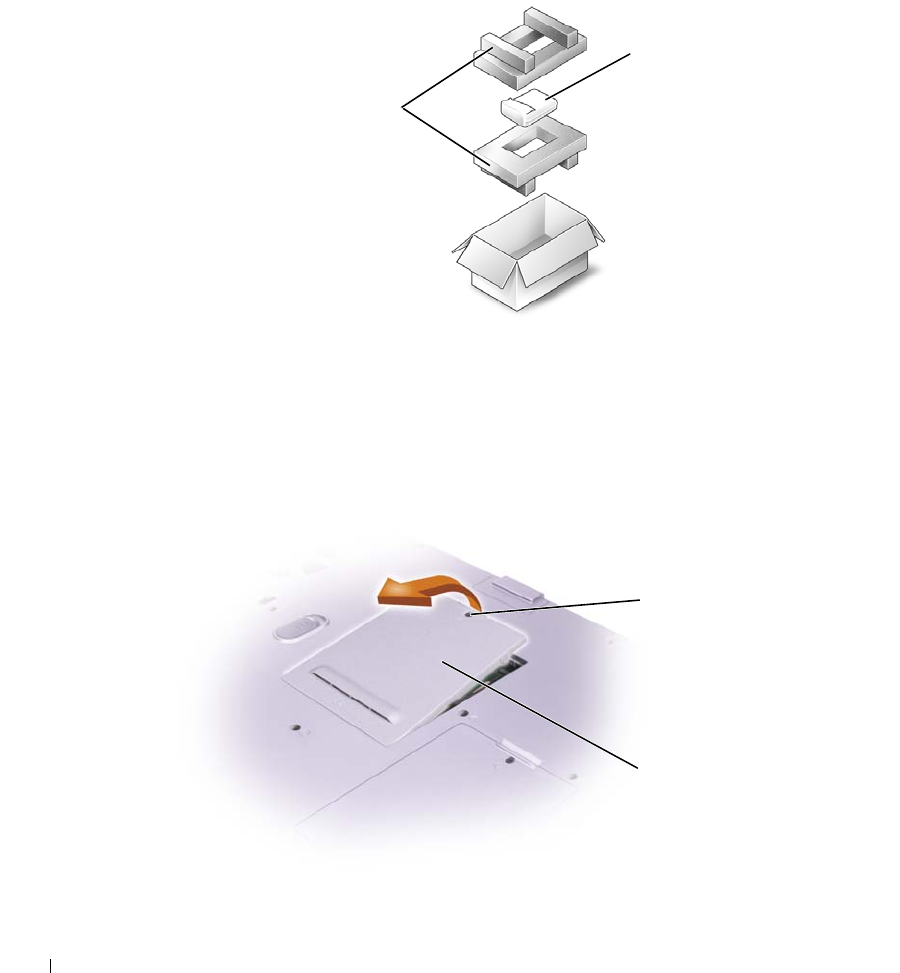
108 Adding and Replacing Parts
www.dell.com | support.dell.com
Returning a Hard Drive to Dell
Return your old hard drive to Dell in its original or comparable foam packaging. Otherwise,
the hard drive may be damaged in transit.
CD or DVD Drive
1 Complete the instructions in "Before You Add or Replace Parts" on page 100.
2 Turn the computer over, remove the screw from the memory module cover, and lift the
cover away from the computer.
hard drive
foam
packaging
screw
memory
module cover


















