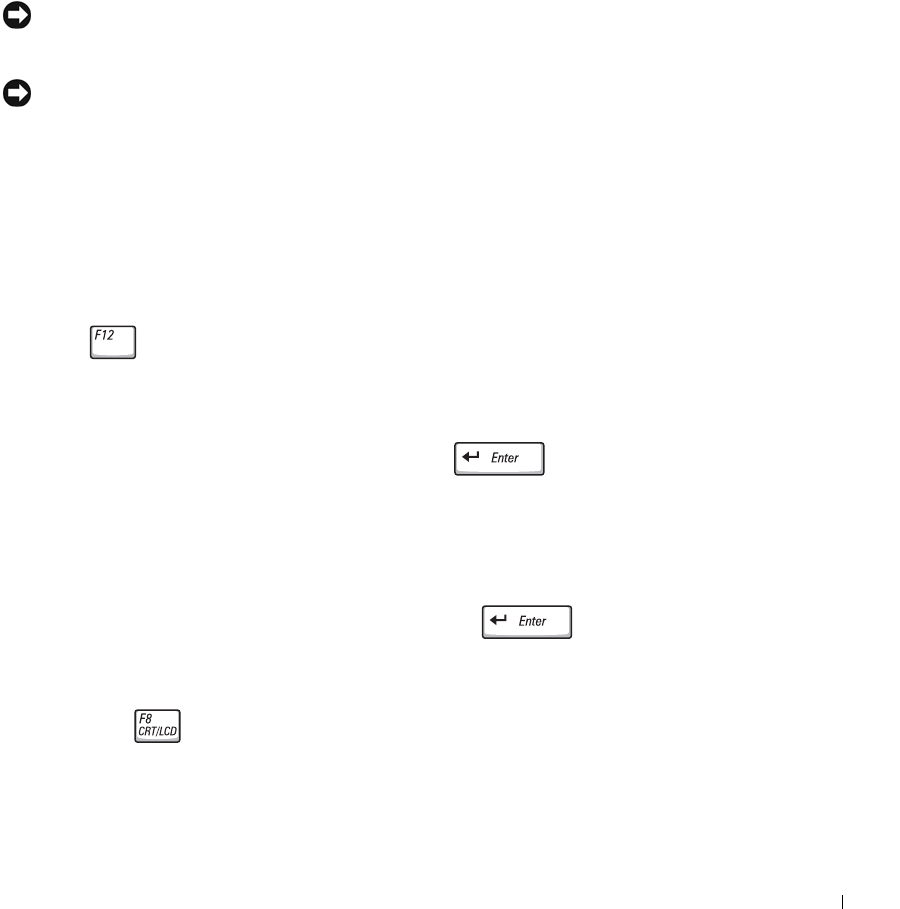
Solving Problems 95
Reinstalling Windows XP
To reinstall Windows XP, perform the steps in the following sections in the order in which
they are listed.
The reinstallation process can take 1 to 2 hours to complete. After the reinstallation is
complete, you need to reinstall the device drivers, virus protection program, and other
software.
NOTICE: The
Operating System
CD provides options for reinstalling Windows XP. The options
can overwrite files and possibly affect programs installed on your hard drive. Therefore, do not
reinstall Windows XP unless instructed to do so by a Dell technical support representative.
NOTICE: To prevent conflicts with Windows XP, disable any virus protection software installed
on your computer before you reinstall Windows XP. See the documentation that came with the
software for instructions.
Preparing to Boot From the Operating System CD
1 Insert the Operating System CD.
2 Exit any program or utility that might run after you insert the CD.
3 Shut down (see page 40) and restart the computer.
4 Press immediately after the DELL™ logo appears.
If the operating system logo appears, wait until you see the Windows desktop, and
then shut down the computer and try again.
5 Use the arrow keys to select CD-ROM and press .
6 When the Press any key to boot from CD message appears on the screen, press
any key.
Starting Windows XP Setup
1 When the Windows XP Setup screen appears, press to select To set up
Windows now.
2 Read the information in the Microsoft Windows Licensing Agreement screen, and
then press to accept the license agreement.


















