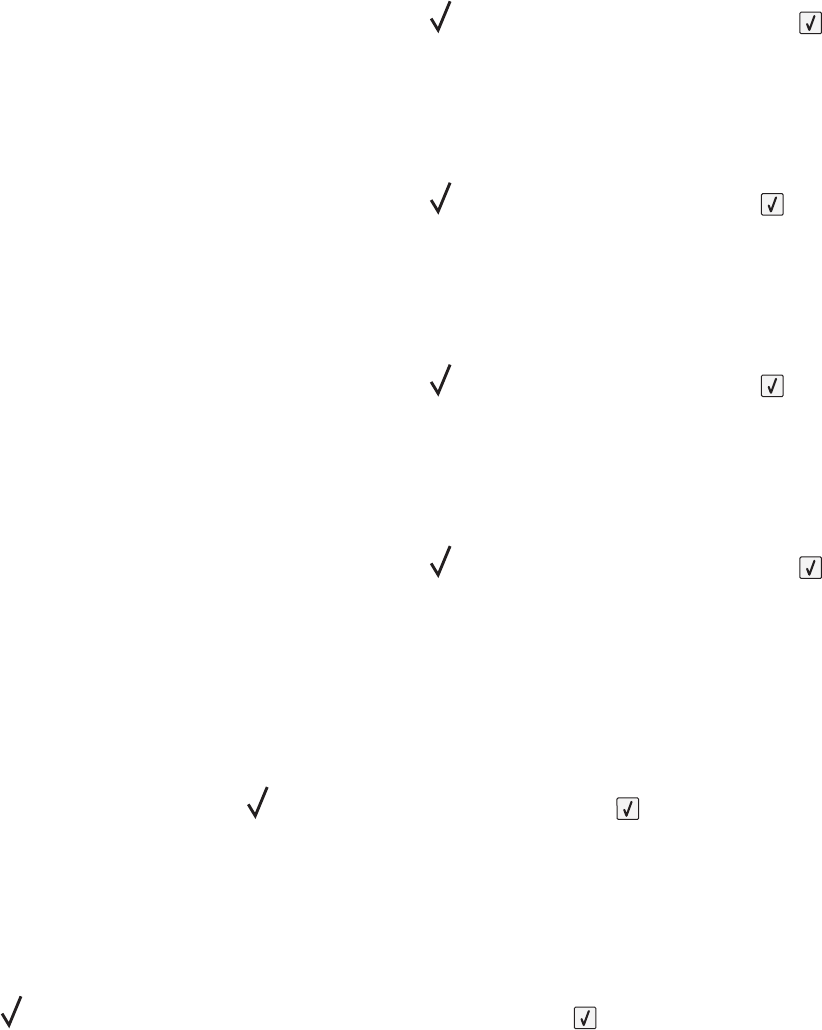
Install MICR Cartridge
The printer does not have a MICR cartridge installed. Install a MICR cartridge to continue printing.
Load <input src> with <Custom Type Name>
Try one or more of the following:
• Load the specified paper into the specified source to clear the message and continue printing.
• Cancel the print job. Press the up or down arrow button until Cancel job appears, and then press .
Load <input src> with <Custom String>
Try one or more of the following:
• Load the specified paper into the specified source to clear the message and continue printing.
• Cancel the print job. Press the up or down arrow button until Cancel job appears, then press .
Load <input src> with <size>
Try one or more of the following:
• Load the specified paper into the specified source to clear the message and continue printing.
• Cancel the print job. Press the up or down arrow button until Cancel job appears, then press .
Load <input src> with <type> <size>
Try one or more of the following:
• Load the specified paper into the specified source to clear the message and continue printing.
• Cancel the print job. Press the up or down arrow button until Cancel job appears, and then press .
Load Manual Feeder with <Custom Type Name>
Try one or more of the following:
• Load the multipurpose feeder with the correct paper type and size.
If the printer finds a tray that has paper of the correct type, it uses the paper from that tray. If the printer cannot
find a tray with the correct paper type, it prints on the paper that is loaded in the default paper source.
• Press the up or down arrow button until Cancel job appears, and then press to cancel the print job.
Load Manual Feeder with <Custom String>
Try one or more of the following:
• Load the multipurpose feeder with the correct paper type and size.
• Ignore the request and print on paper that is already being used in one of the trays. Press the up or down arrow
button until
Automatically select paper appears, and then press .
If the printer finds a tray that has paper of the correct type, it uses the paper from that tray. If the printer cannot
find a tray with the correct paper type, it prints on the paper that is installed in the default paper source.
Troubleshooting
159


















