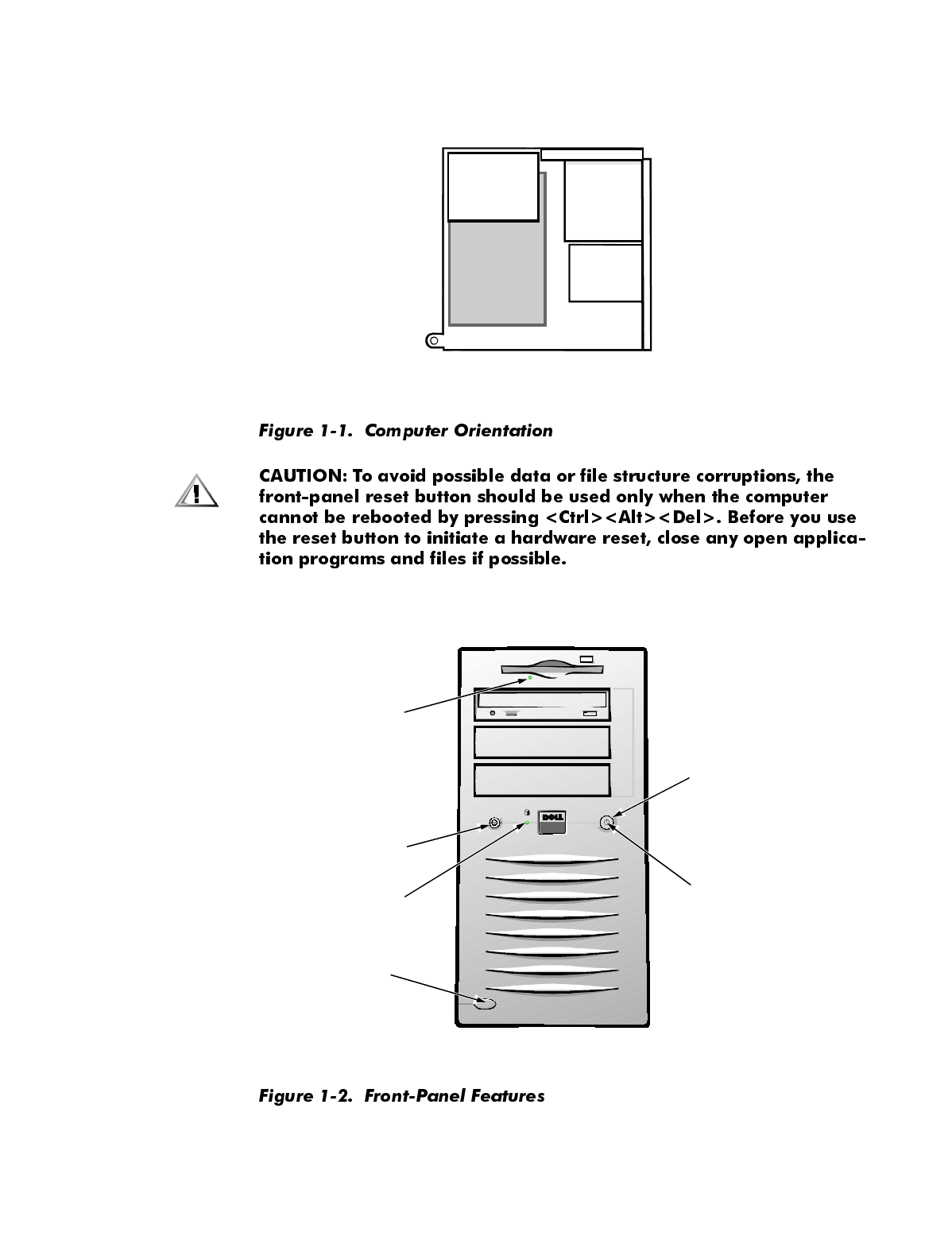
System Overview 1-3
When following the procedures in this manual, assume that the location or
direction relative to the computer is as shown in Figure 1-1.
Figure 1-2 shows the location of some of the key front-panel features.
frontback
top
bottom
Mini Tower Computer
diskette-drive
access indicator
Mini Tower Computer
power indicator
hard-disk drive
access indicator
power button
reset button
computer cover
release button


















