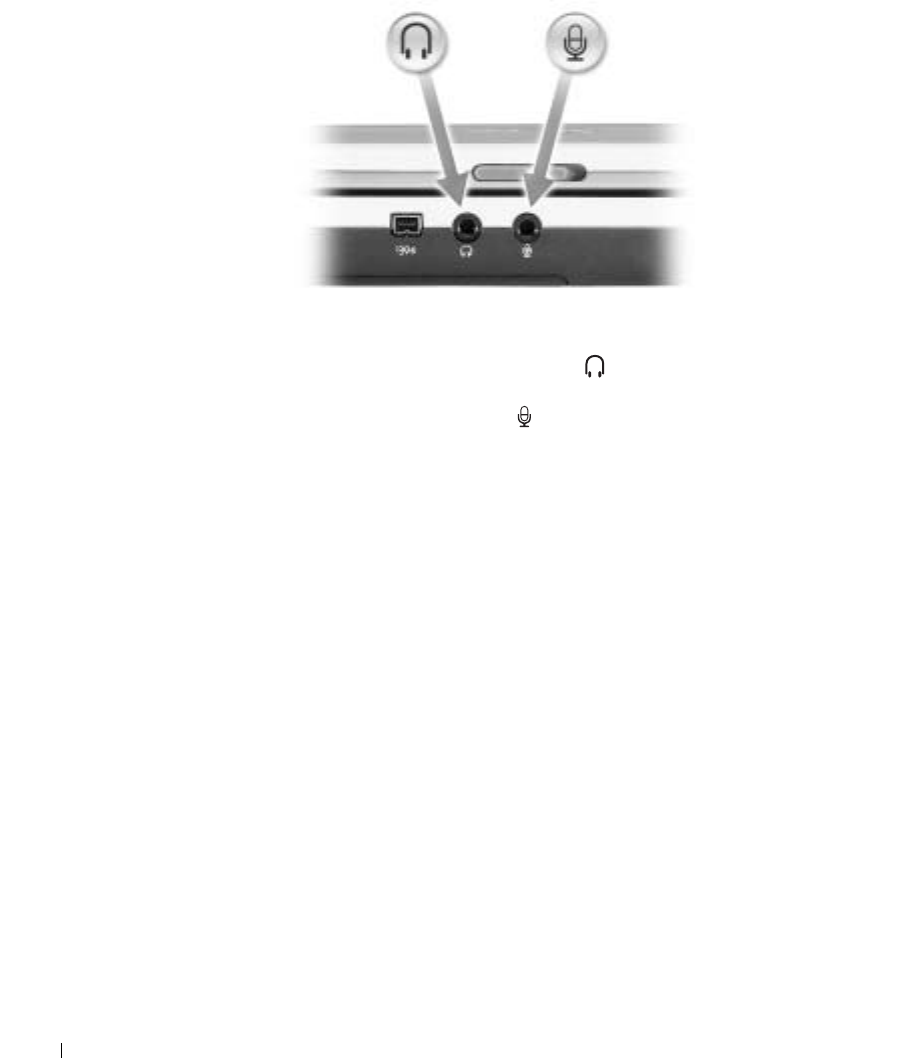
14 A Tour of Your Computer
www.dell.com | support.dell.com
AUDIO CONNECTORS — Connect headphones and microphone.
IEEE 1394
CONNECTOR — Connects devices supporting IEEE 1394 high-speed transfer rates, such as
some digital video cameras.
TOUCH PAD — Touch pad and touch pad buttons provide the functionality of a mouse. See "Using the
Keyboard and Touch Pad" on page 35 for more information.
KEYBOARD — The keyboard includes a numeric keypad as well as the Microsoft
®
Windows
®
logo key.
For information on supported keyboard shortcuts, see "Using the Keyboard and Touch Pad" on page 35.
Attach headphones or speakers to the connector.
Attach a microphone to the connector.


















