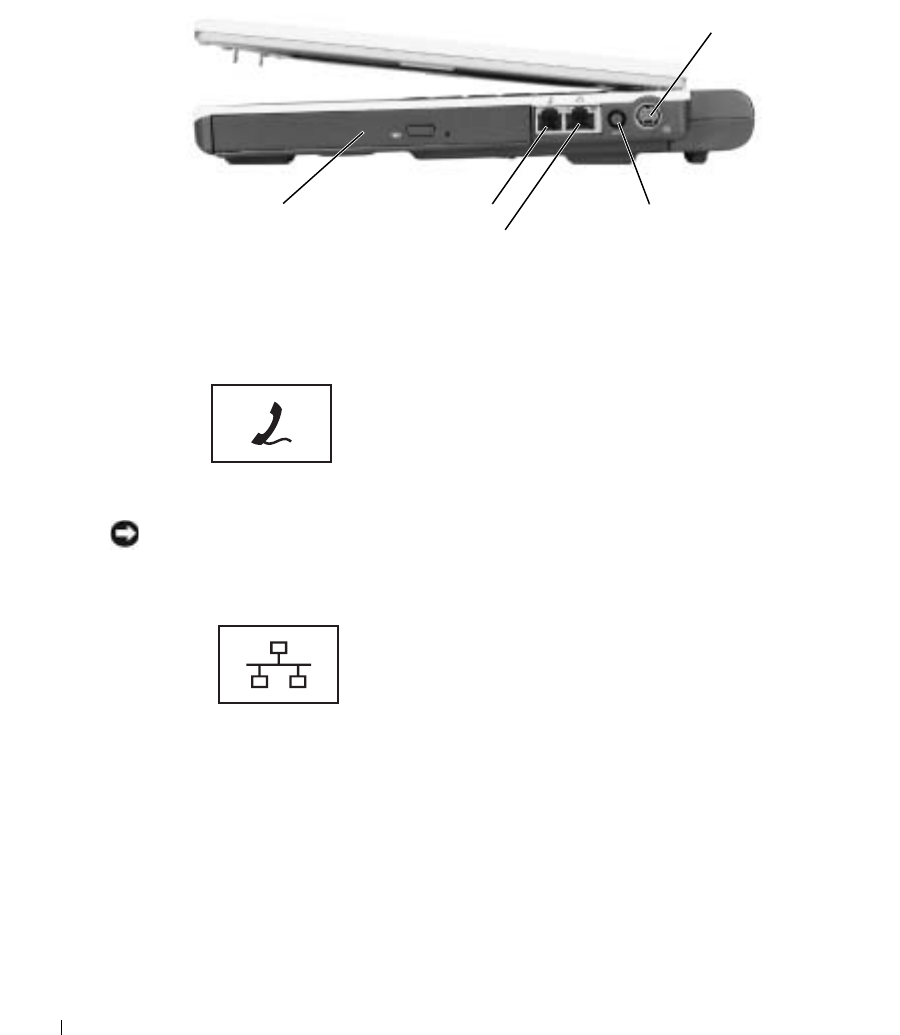
18 A Tour of Your Computer
www.dell.com | support.dell.com
Right Side View
MODULE BAY — You can install devices such as an optical drive or Dell TravelLite™ module in the module
bay. For more information, see "Installing Module Bay Devices" on page 29.
MODEM CONNECTOR (RJ-11)
NETWORK CONNECTOR (RJ-45)
NOTICE: The network connector is slightly larger than the modem connector. To avoid damaging the
computer, do not plug a telephone line in to the network connector.
AC
ADAPTER CONNECTOR — Connects the AC adapter so that you can run the computer on AC power
instead of battery power.
Connects the telephone line to the modem connector.
For information on using the modem, see the online modem
documentation supplied with your computer.
Connects the computer to a network. The green and yellow
lights next to the connector indicate activity for both wired
and wireless network communications.
For information on using the network adapter, see the
online network-adapter documentation supplied with
your computer.
modem connector AC adapter connector
network connector
S-video tv-out
connector
module bay


















