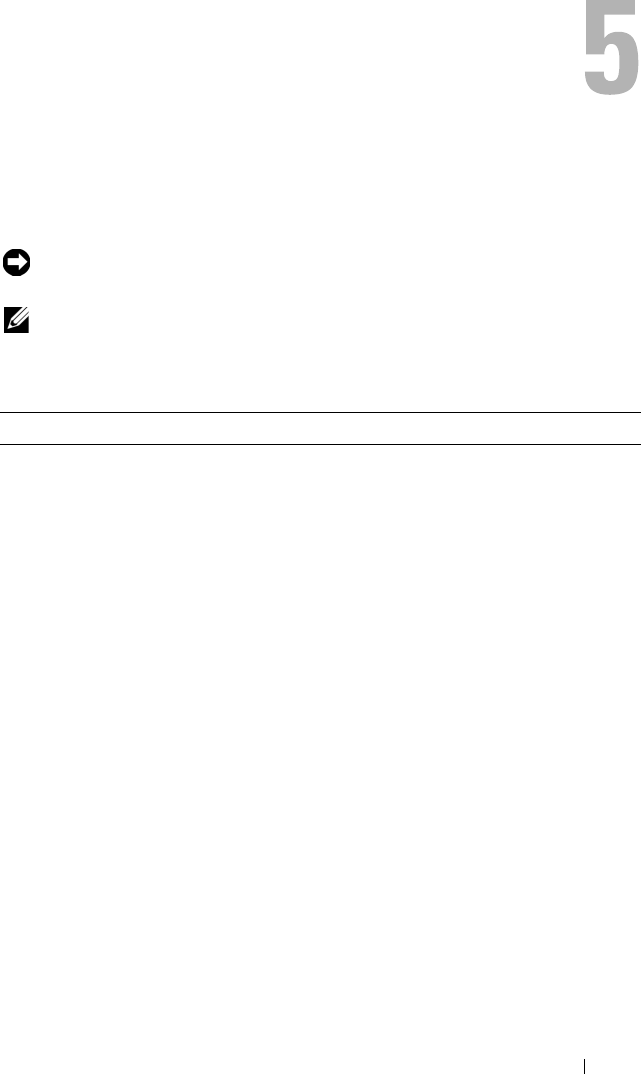
Component Descriptions 39
Component Descriptions
Table 5-1 lists the Dell™ instrumentation components, their functions, their
default installation locations, and other relevant information.
NOTICE: Changing or deleting component files may cause Dell™ OpenManage™
Client Instrumentation (OMCI) to become unusable.
NOTE: %ProgramFiles% is a variable that refers to the path to the Program Files
directory. By default, this is C:\Program Files.
Table 5-1. Instrumentation Component Information
Component Default Location or File Name Functional Information
CIM Provider %ProgramFiles%\Dell\Open
Manage\ Client\DellWMI.dll
Module that provides access to
information requested by the
Microsoft
®
Windows
®
Management
Instrumentation (WMI) Service
Layer; retrieves data for the attributes
specified by the Managed Object
Format (MOF), and exposes data
through the Common Information
Model Object Manager (CIMOM).
Most of its functionality is devoted to
provided class instances; however, it
also implements three WMI
methods: client shutdown, restart
and BIOS flash.
Disks %ProgramFiles%\Dell\Open
Manage\ Client\DDisks.dll
Data-provider dynamic link library
(DLL) that provides information
about Integrated Drive Electronics
(IDE) and Small Computer System
Interface (SCSI) Self-Monitoring
Analysis and Reporting Technology
(SMART) drives.


















