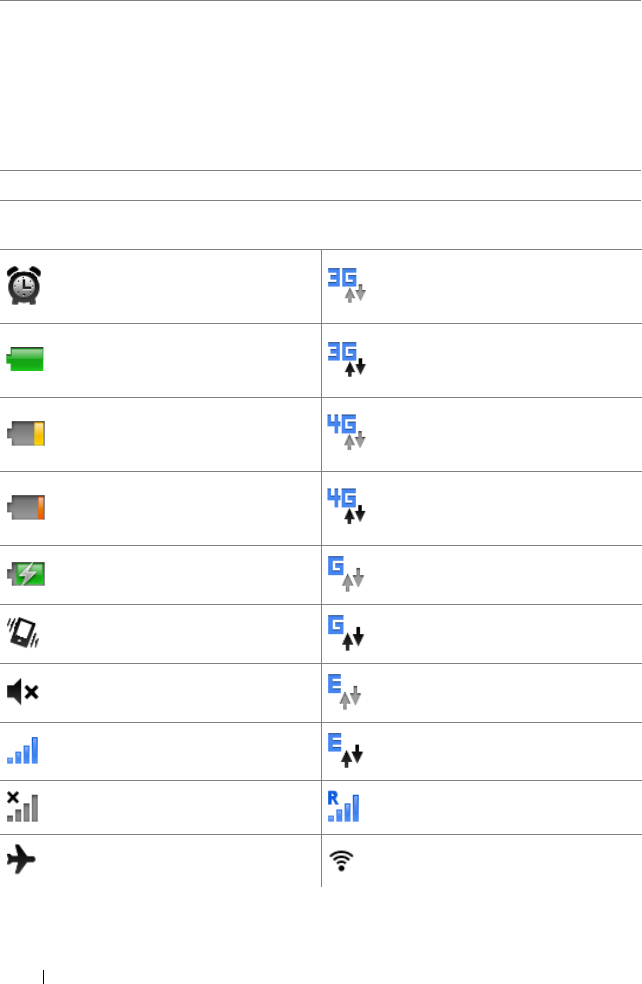
30 Understanding Your Dell Streak 7 Tablet
The status area may also display some of the following icons:
2 Status area • Displays status icons to show the current state
of your device, such as battery power,
charging progress, alarms set, network
connections, and so on.
• Touch and drag down the status bar to view
the information regarding the carrier currently
in use, remaining battery charge, and so on.
3 Time area Displays the current time.
Alarm is set
UMTS data network is
connected (only available for
carrier-specific versions)
Battery status — 100% full
UMTS data network is in use
(only available for carrier-
specific versions)
Battery is low and needs to be
charged
HSPA+ data network is
connected (only available for
carrier-specific versions)
Battery is extremely low and
needs to be charged
immediately
HSPA+ data network is in use
(only available for carrier-
specific versions)
Battery is charging
GPRS data network is
connected
Vibrate mode is enabled GPRS data network is in use
Silent mode is enabled
EDGE data network is
connected
Signal strength — strong EDGE data network is in use
No signal
Roaming signal strength —
strong
Airplane mode is enabled Connected to a Wi-Fi network
LG7_bk0.book Page 30 Thursday, January 27, 2011 2:16 PM





















