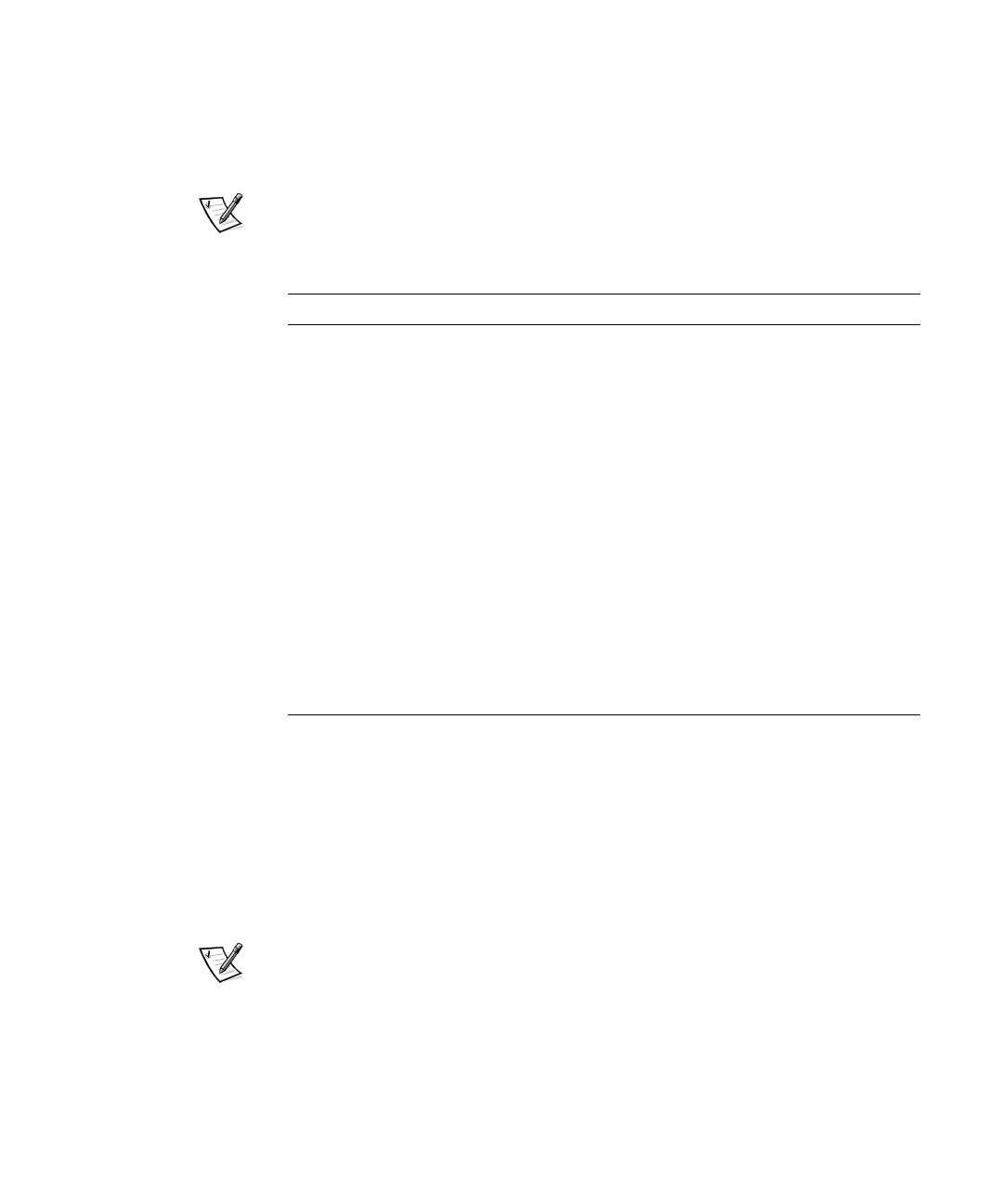
Running the Dell Diagnostics 7-19
Software configuration error
If a problem occurs while the system is operating in a network, the network connec-
tion should be inspected. If the connection is good, run the Network Interface Test
Group to indicate whether the NIC is functioning. If the test group is run in a loop, it
can detect intermittent failures.
NOTE: The Network Interface Test Group functions only with certain network cards
purchased from Dell. For some NICs, not all tests are applicable.
$XGLR7HVW*URXS
The Audio Test Group checks the functions of the audio controller and the computer’s
recording and playback features. Table 7-13 lists the tests.
In the absence of an expected sound, first check the documentation that came with
your operating system or sound application to determine if the sound features are cor-
rectly configured. If you still do not hear sound, run the Audio Test Group.
NOTES: Before running the Audio Test Group, make sure the speakers are connected
correctly and turned on. Set the speaker volume to mid-range.
The Audio Test Group functions only with integrated-audio systems and certain sound
cards purchased from Dell. For some sound cards, not all tests are applicable.
7DEOH 1HWZRUN,QWHUIDFH7HVW*URXS
2SWLRQ 'HVFULSWLRQ
Registers Test Writes patterns to the writable registers in the NIC and
reads the patterns back to verify whether they are
accessible and able to retain data. This test also checks
interrupt generation capability and register-specific func-
tionality based on the type of NIC.
Shared RAM Test Performs a memory test on NICs with memory-mapped
shared RAM. For NICs with FIFO-shared RAM, this test
writes a data pattern to all locations and reads the pat-
tern back to verify the operation.
Internal Loopback Test Places the NIC into its various internal loopback modes
and tests its ability to transmit and receive data.
External Loopback Test Places the NIC into its various external loopback modes
and tests its ability to transmit and receive data. A loop-
back connector is required to perform this test.
Display Information Displays addresses and configuration information about
the NIC, including the network address used for com-
munication on the LAN.
NOTE: The Glossary in the
Online Guide
defines abbreviations and acronyms.


















