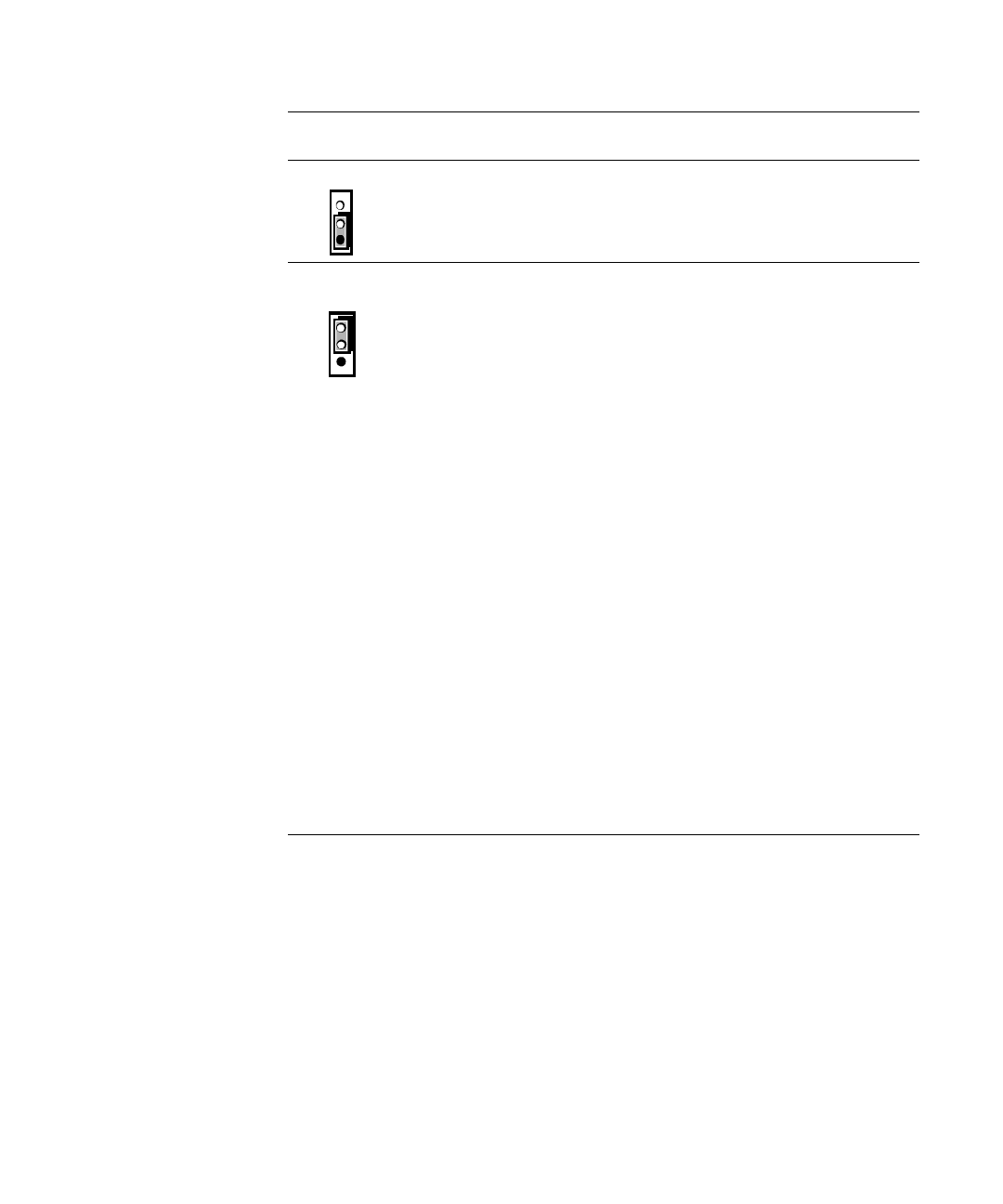
Installing Upgrades on the System Board 2-9
7DEOH&RQILJXUDWLRQ-XPSHU6HWWLQJV
-XPSH U
6HWWLQJV 'HVFULSWLRQ
Normal mode In Normal mode (jumper plug on pins 1–2), system setup settings
and installed password(s) are retained when the system boots. In
this mode, an automatic recovery is attempted if the BIOS
detects that any of its main blocks are corrupted.
Maintenance
mode
Starting the system in Maintenance mode (jumper plug on pins 2–3)
automatically starts the system setup program, adds the Mainte-
nance option to the menu bar, and displays the Maintenance screen.
The Maintenance screen provides two options: Processor Speed
and Clear All Passwords.
&$87,21(QWHULQJ0DLQWHQDQFHPRGHUHWXUQVDOOVHW
WLQJVLQWKHV\VWHPVHWXSSURJUDPWRWKHLUGHIDXOWV'HOO
VWURQJO\UHFRPPHQGVWKDW\RXUHFRUGRUSULQWDOOFXUUHQW
VHWWLQJVEHIRUHHQWHULQJ0DLQWHQDQFHPRGHVRWKDW\RX
FDQFRUUHFWWKHPZKHQWKHV\VWHPLVUHVHWWR1RUPDO
PRGH
Processor Speed
—
Options are 200, 233, 266, 300, and
333 MHz. Entering Maintenance mode resets this option
to 233.
NOTE: Before leaving Maintenance mode, reset Processor
Speed to match your system’s processor speed.
&$87,211HYHUVHW3URFHVVRU6SHHGKLJKHUWKDQWKH
VSHHGRIWKHLQ VWDOOHGPLFURSURFHVVRU2SHUDWLQJWKH
V\VWHPZLWKDKLJKHUVHWWLQJIRUH[DPSOHUXQQLQJD
0+]V\VWHPZLWK3URFHVVRU6SHHGVHWWR
0+]FDQGDPDJHWKHPLFURSURFHVVRU
Clear All Passwords — Allows you to disable a forgotten
password (refer to “Disabling a Forgotten Password” in
Appendix B).
•
indicates pin 1
NOTE: The Glossary in the
Online Guide
defines abbreviations and acronyms.


















