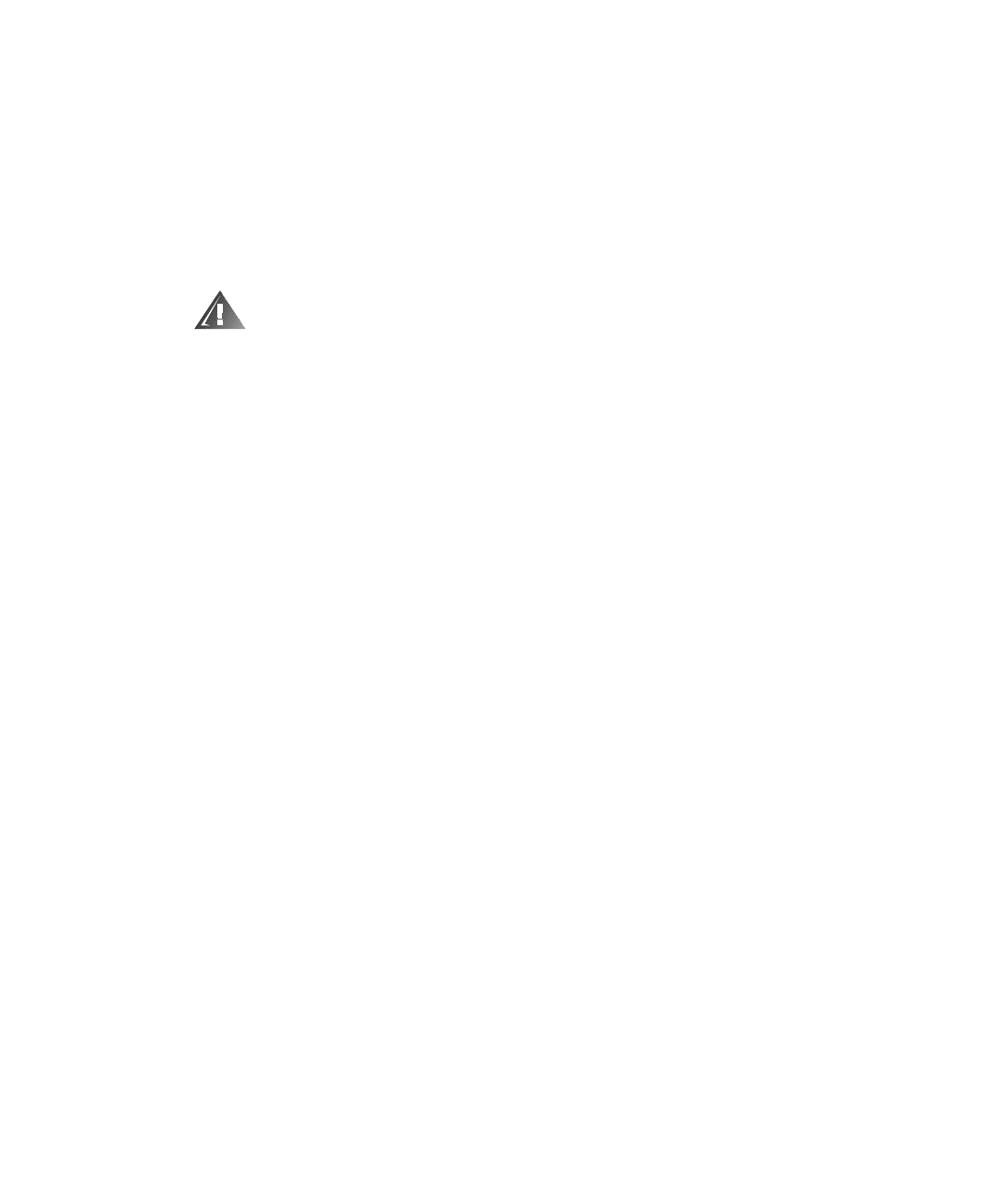
Installing Upgrades on the System Board 2-3
)DFHWKHIURQWRIWKHFKDVVLV3XVKLQDFRYHUUHOHDVHODWFKZLWK\RXU
WKXPEZK LOHXVLQJ\RXURWKHUKDQGWRSXOOXSWKHEDFNHGJHRIWKH
FRPSXWHUQHDUWKHODWFK XQWLOWKHFRYHULVUHOHD VHG
Brace the chassis to prevent it from moving while you push in the cover release
latch.
5HSHDWVWHSIRUWKHRWKHUFRYHUUHOHDVHODWFK
6OLGHWKHFRYHUDSSUR[LPDWHO\RQHLQFKWRZDUGWKHEDFNRIWKHFRP
SXWHU7KHQOLIWWKHFRYHURIIWKHFRPSXWHU
:$51,1*7RSUHYHQWFXWVNHHS\RXUKDQGVFOHDURIWKHPHWDOHGJHV
RQWKHFKDVVLVDQGIDQJXDUGDV\RXVOLGHEDFNWKHFRYHU
Replace the computer cover on a desktop or mini tower chassis as follows:
&KHFNDOOFDEOHFRQQHFWLRQVHVSHFLDOO\WKRVHWKDWPLJKWKDYHFRPH
ORRVHGXULQJ\RXUZRUN)ROGFDEOHVDQGXQXVHGFRQQHFWRUVRXWRIWKH
ZD\VRWKDWWKH\GRQRWFDWFKRQWKHFRPSXWHUFRYHURULQWHUIHUHZLWK
DLUIORZLQVLGHWKHFRPSXWHU
&KHFNWRVHHWKDWQRWRROVRUH[WUDSDUWVLQFOXGLQJVFUHZVDUHOHIW
LQVLGHWKHFRPSXWHU
3RVLWLRQWKHFRYHURQWKHFKDVVLVDSSUR[LPDWHO\RQHLQFKEDFN6OLGH
WKHFRYHUIRUZDUGXQWLOLWORFNVLQWRSODFH
7LJKWHQWKHFRYHUPRXQWLQJWKXPEVFUHZRQWKHEDFNRIWKHFKDVVLV
,QVLGH<RXU&RPSXWHU
Figures 2-2 and 2-3 show the mini tower and desktop chassis with their covers
removed as an aid in locating internal features and components.
When you look inside your computer, note the
DC
power cables
coming from the
power supply. These cables supply power to the system board, to internal drives, and
to certain expansion cards that connect to external devices.
The flat ribbon cables are the
interface cables
for internal drives. An interface cable con-
nects a drive to an interface connector on the system board or on an expansion card.
The
system board
—the large printed circuit board mounted vertically in the bottom half
of the mini tower chassis or secured to the bottom of the desktop chassis—holds the
computer’s control circuitry and other electronic components. Some hardware
options are installed directly onto the system board.


















