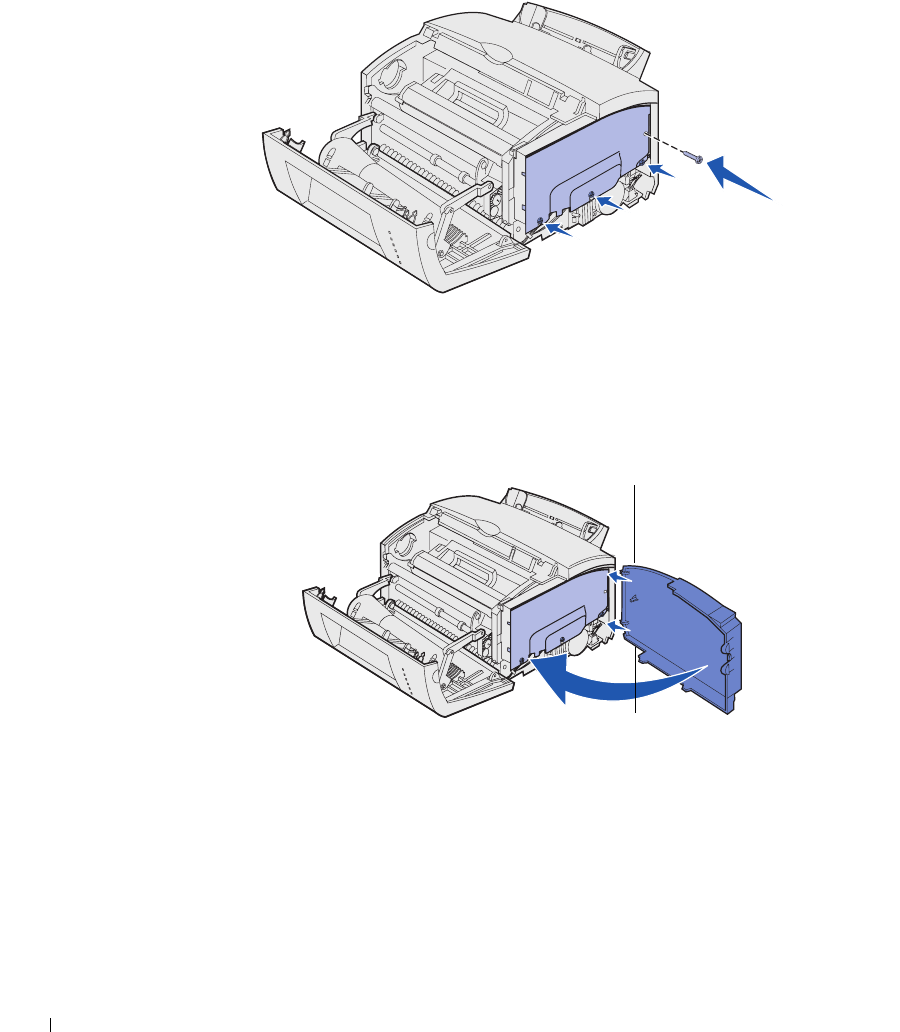
32 Install optional memory cards
www.dell.com/supplies | support.dell.com
2 Tighten screws #2, #3, and #4, and reattach screw #1 to keep the shield in place.
Reattaching the printer side cover
1 Align the top and bottom tabs with the corresponding slots.
2 As you close the printer side cover, push the oval tabs firmly into the slots.
3 Close the printer front cover.
1
2
3
4
Tab
Tab


















