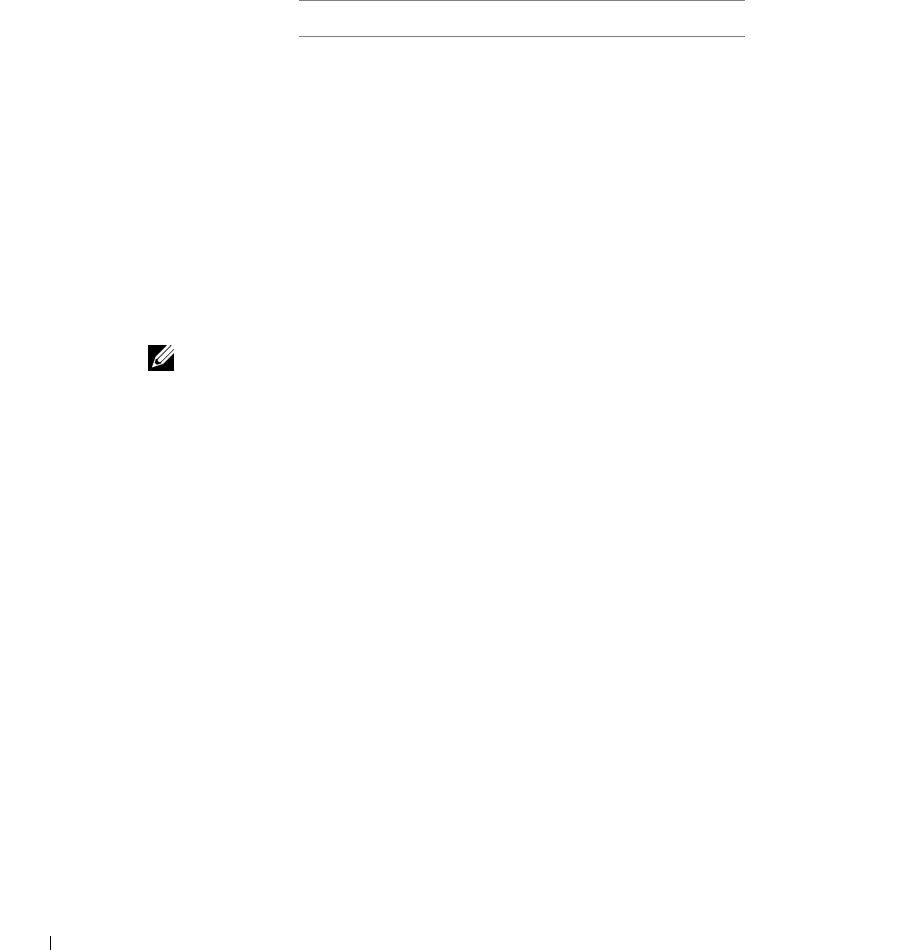
54 Connect your printer
www.dell.com/supplies | support.dell.com
If you purchased your Dell printer separately
To obtain all the features described in the Software Overview, use the Drivers and
Utilities CD to install it. Use the following table to find the instructions you need for your
operating system.
You need to complete Microsoft’s Plug and Play before installing the driver from your
printer drivers CD.
Using Windows XP with a USB or parallel cable
NOTE: Business versions of Windows XP require that you have administrative access to install
printer drivers on your computer.
When you attached the cable and turned on the printer, the Found New Hardware Wizard
appeared on your computer screen.
1 Insert the Drivers and Utilities CD into your computer.
The Wizard automatically searches for an appropriate driver.
2 Scroll through the list of drivers until you see D:\drivers\win_2000\dkaae1da.inf
selected in the Location column. Instead of D:\ you will see the letter of your
CD-ROM drive.
3 Click Next.
The wizard copies all of the necessary files and installs the printer drivers.
4 Click Finish when the software is installed.
5 Launch the Drivers and Utilities CD: click Start → Run and browse your CD drive (for
example, type D:\ where D is the drive letter of your CD).
6 Select SETUP.EXE, and then click OK.
Computer operating system Go to page ...
Windows XP 54
Windows 2000 55
Windows Me 56
Windows NT 4.x 57
Windows 98 57


















