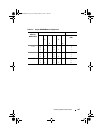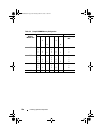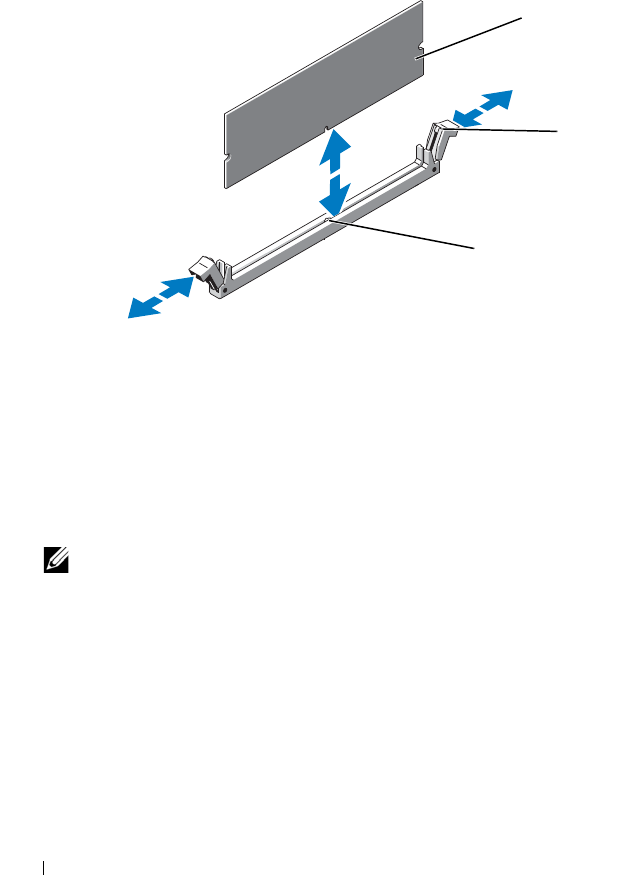
110 Installing System Components
Figure 3-15. Installing and Removing a Memory Module
7
Align the memory module's edge connector with the alignment key of the
memory module socket, and insert the memory module in the socket.
NOTE: The memory module socket has an alignment key that allows you to
install the memory module in the socket in only one way.
8
Press down on the memory module with your thumbs to lock the memory
module into the socket.
When the memory module is properly seated in the socket, the ejectors on
the memory module socket align with the ejectors on the other sockets
that have memory modules installed.
9
Repeat step 5 through step 8 of this procedure to install the remaining
memory modules. See
Ta b le 3 -2
.
1 memory module 2 memory module socket ejectors (2)
3 alignment key
2
1
3
R310HOM.book Page 110 Thursday, March 4, 2010 1:03 AM