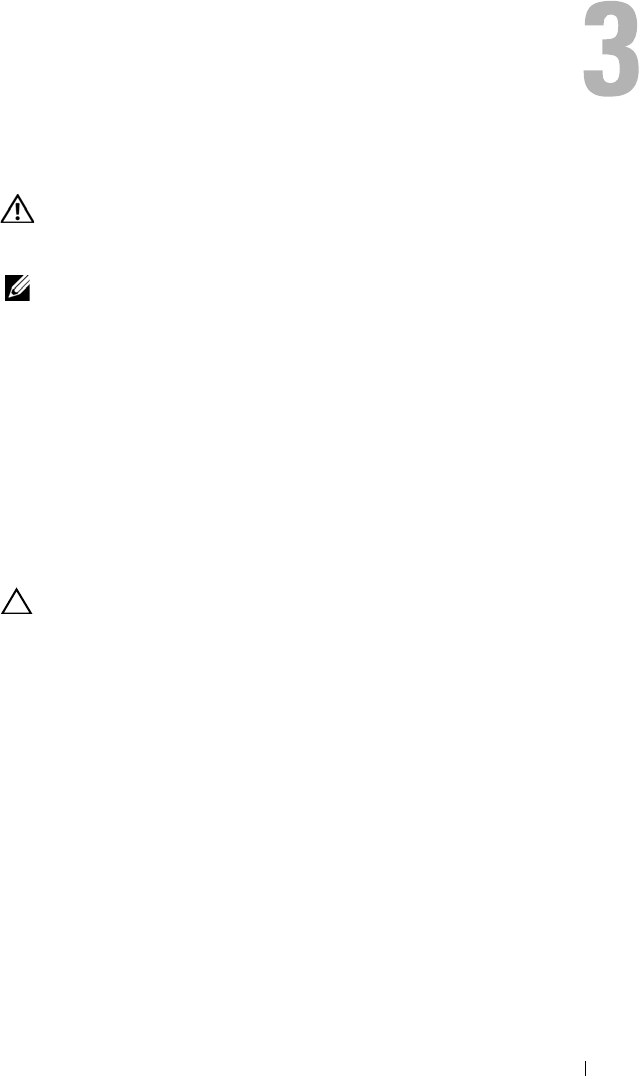
Installing System Components 75
Installing System Components
WARNING: While moving or transferring the system, it is recommended that
you use the packaging material that shipped with the system and/or take care to
avoid any damage due to shock or vibration.
NOTE: Depending on the configuration, your system may have cabled or
hot-swappable hard drives, redundant or non-redundant power supplies, and an
LCD panel or diagnostic indicators. The illustrations in this section show a system
with hot-swappable hard drives and an LCD panel.
Recommended Tools
• Key to the system keylock
• #1 and #2 Phillips screwdrivers
• Wrist grounding strap
Inside the System
CAUTION: Many repairs may only be done by a certified service technician. You
should only perform troubleshooting and simple repairs as authorized in your
product documentation, or as directed by the online or telephone service and
support team. Damage due to servicing that is not authorized by Dell is not covered
by your warranty. Read and follow the safety instructions that came with the
product.
R310HOM.book Page 75 Thursday, March 4, 2010 1:03 AM


















