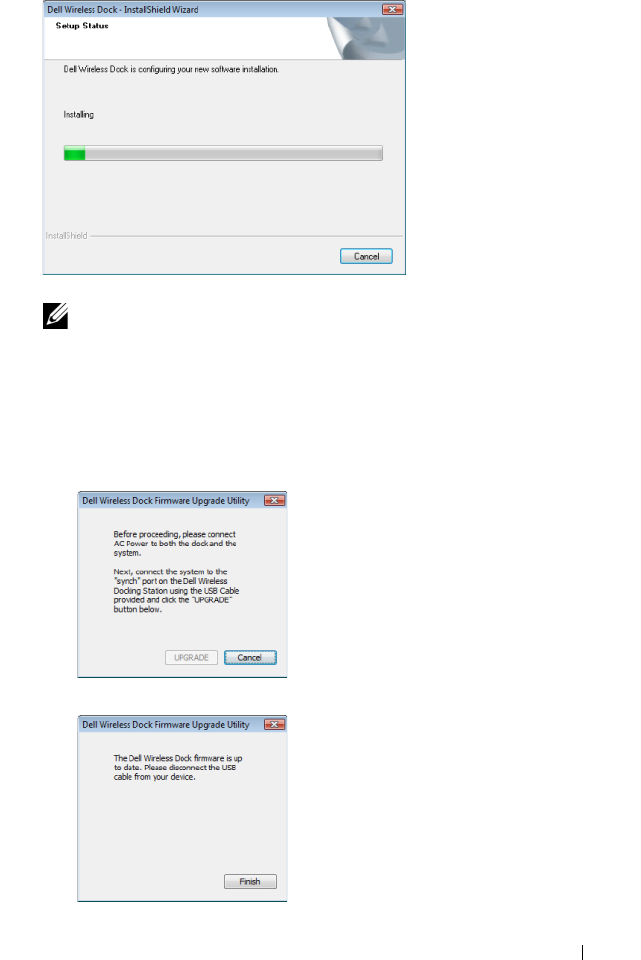
Configuring Your Dell Wireless Dock 13
11
The Dell Wireless Dock installation begins. This may take several minutes.
NOTE: Your notebook’s display may flicker or go blank for a few seconds
during the installation of the Dell Wireless Dock device drivers.
12
The
Dell Wireless Dock Firmware Upgrade Utility
appears.
a
Connect the AC adapter to the Dell Wireless Dock and the notebook.
Then connect the USB cable, shipped with the Dell Wireless Dock,
from the mini-USB connector of the Dell Wireless Dock to the
USB connector of the notebook.
b
If you have the latest Dell Wireless Dock firmware, click
Finish
.
0HPCHA00.book Page 13 Thursday, October 22, 2009 4:05 PM


















