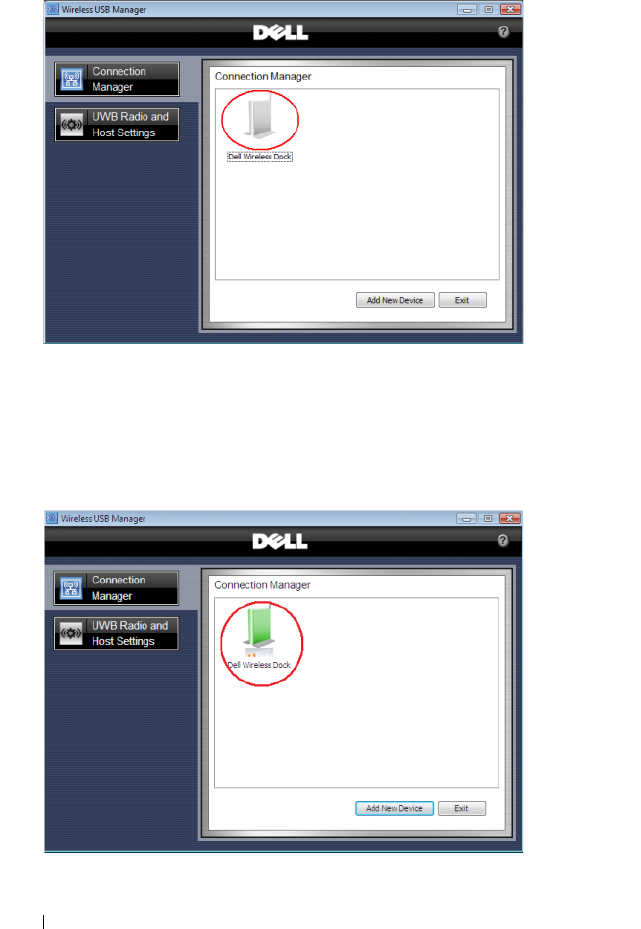
18 Configuring Your Dell Wireless Dock
The association process begins and the Dell Wireless Dock icon appears in
the
Connection Manager
window.
4
Disconnect the USB cable connecting your notebook to the Dell
Wireless Dock.
The Dell Wireless Dock icon turns green indicating a successful wireless
connection has been established. The icon remains gray if the connection
is not established.
0HPCHA00.book Page 18 Thursday, October 22, 2009 4:05 PM


















