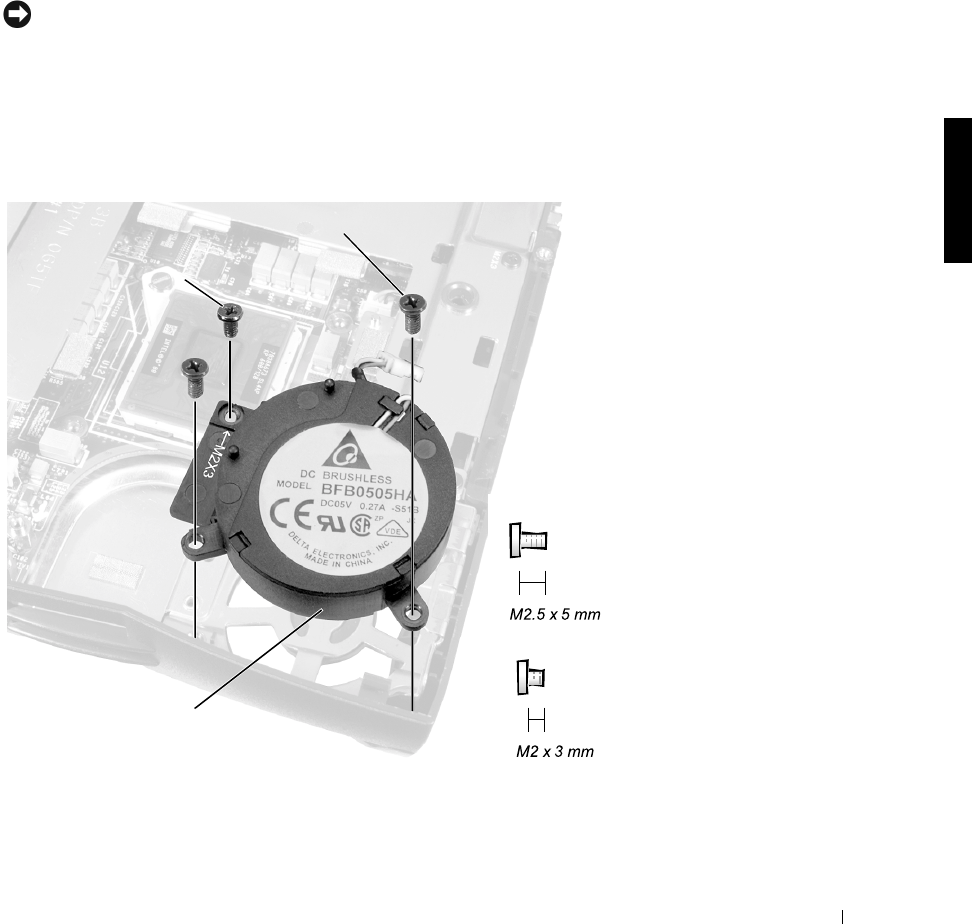
Removing and Replacing Parts 45
3 Turn the computer over, lift the keyboard up, rotate it forward toward
the front of the computer, and place it face down on the palmrest.
4 Loosen the four captive screws securing the microprocessor thermal
cooling assembly.
5 Remove the microprocessor thermal cooling assembly from the system
board assembly.
NOTICE: When reattaching the microprocessor thermal cooling assembly,
tighten the captive screws in consecutive order, from 1 to 4.
Hybrid Cooling Fan
Hybrid Cooling Fan
M2.5 x 5-mm screws (2)
hybrid cooling fan
M2 x 3-mm screw (1)


















