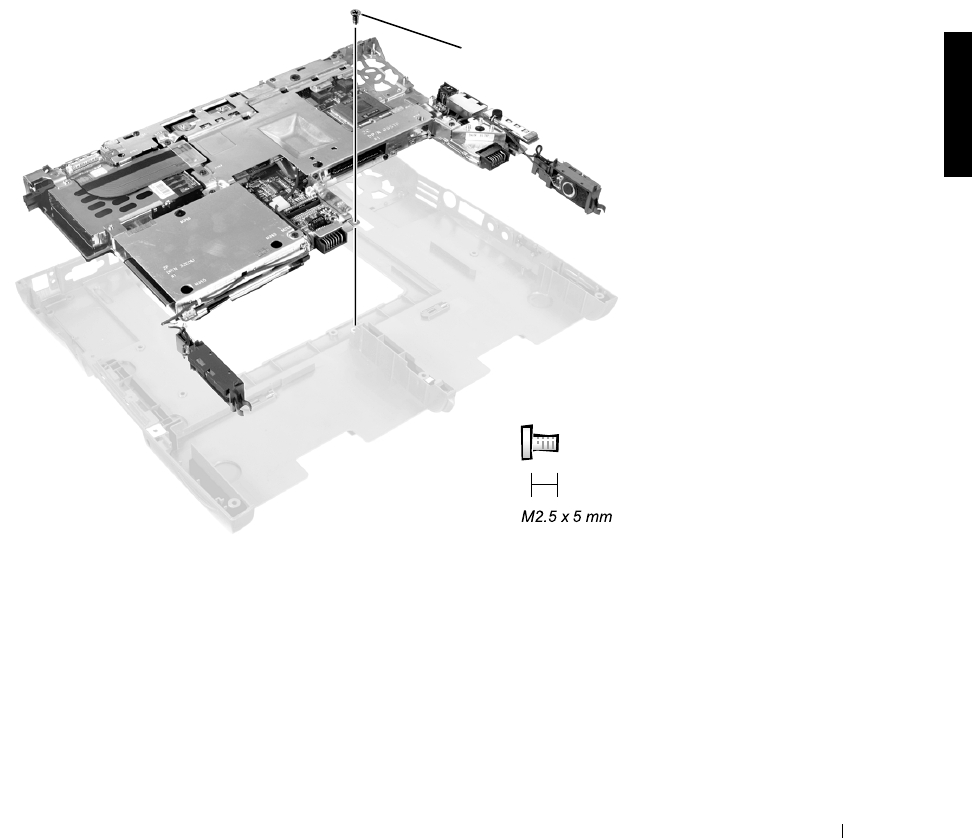
Removing and Replacing Parts 55
8 Verify that the PC Card ejectors do not extend from the PC Card slot.
9 Turn the computer over, and remove the six M2.5 x 5-mm screws
labeled with a "circle B" that secure the system board assembly to the
bottom case assembly.
10 Remove the three M2.5 x 5-mm screws labeled with a "circle B" that
secure the fan guard to the bottom case assembly. The fan guard is
located on the right of the bottom case assembly.
System Board Assembly
11
Turn the bottom case assembly over and remove the M2.5 x 5-mm
screw, which is identified by a white "circle B" and arrow on a red label
attached to the top of the battery connector on the front center of the
system board.
12 Remove the speakers from the bottom case assembly.
M2.5 x 5-mm screw


















