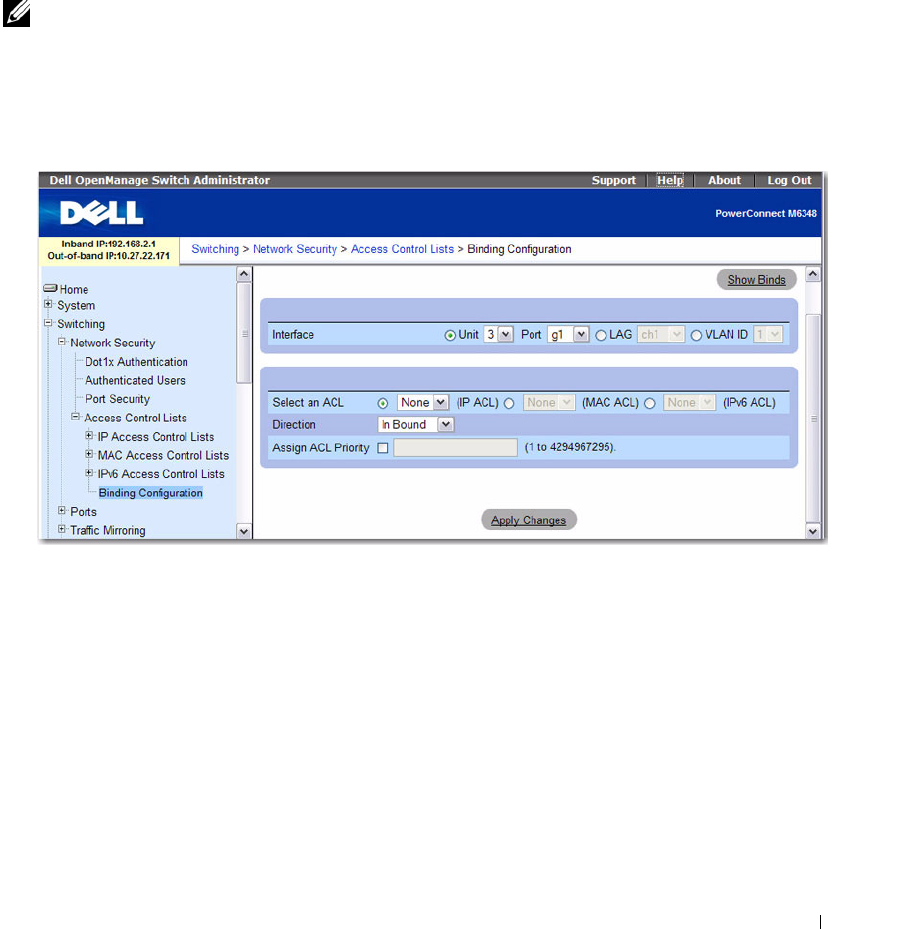
Configuring Switching Information 283
ACL Bind Configuration
When an ACL is bound to an interface, all the rules that have been defined are applied to the selected
interface. Use the ACL Bind Configuration page to assign ACL lists to ACL Priorities and Interfaces.
From the Web interface, you can configure the ACL rule in the ingress or egress direction so that the
ACLs implement security rules for packets entering or exiting the port. You can apply ACLs to any
physical (including 10 Gb) interface, LAG, or routing port.
NOTE: Binding an ACL in the egress direction is not supported by the PowerConnect M6220. IP ACLs may be bound
to an Ethernet interface in the egress direction.
To displ ay t he ACL Bind Configuration page, click Switching > Network Security > Access Control
Lists > Binding Configuration in the tree view.
Figure 7-18. ACL Bind Configuration
The ACL Bind Configuration page contains the following fields:
•
Interface
— Radio buttons permit selection of interface by Unit/port, LAG, or VLAN.
•
Select an ACL
— Selects the ACL type to which incoming packets are matched. Packets can be
matched to IP-based, MAC-based, or IPv6-based ACLs. Valid combinations of ACLs that can be
bound to any interface or VLAN are:
IP and MAC ACLs can be bound together to an interface or VLAN but not to IPv6 ACLs.
•
Direction
— Specifies the packet filtering direction for ACL. Binding ACL for Interface and LAGs are:
– IPv4 ACLs can be bound in both inbound and outbound.
– MAC and IPv6 ACLs can be bound only in the inbound direction on the PowerConnect M6220.
– VLANs
—
IPv4, MAC, and IPv6 ACLs can only be bound in the inbound direction on the
PowerConnect M6220.


















