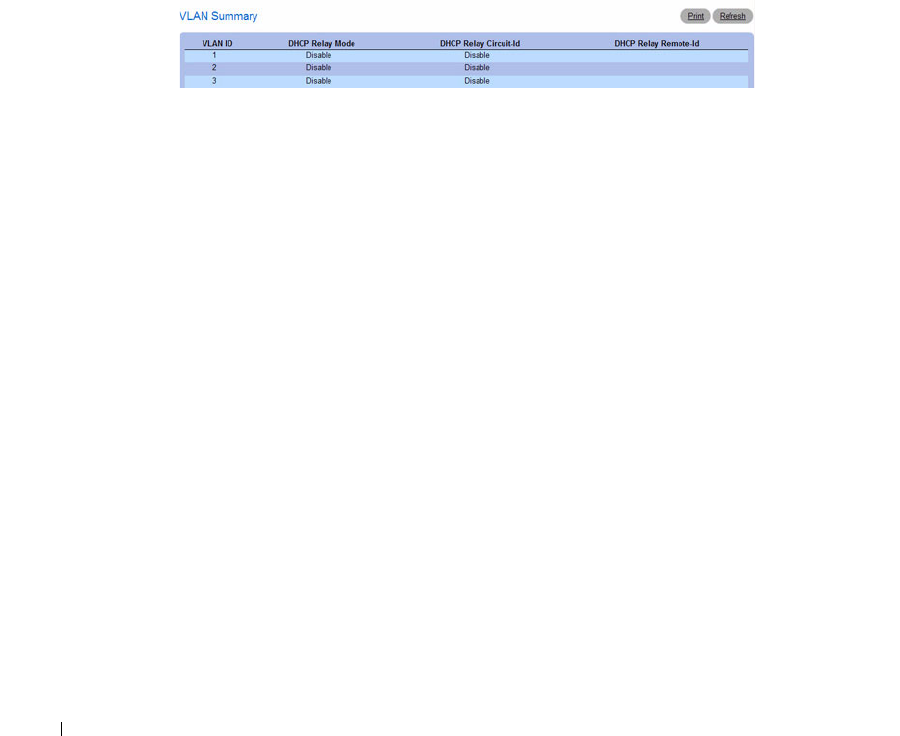
414 Configuring Switching Information
•
DHCP Relay Remote-Id
— When a string is entered here, if a client sends a DHCP request to the
switch and the client is in a VLAN that corresponds to the selected S-VID, then the switch adds the
string to the Remote-ID sub-option of Option 82 in the DHCP request packet. The range is 0-128
alphanumeric characters. The default is
NULL
string.
This sub-option can be used by the server for parameter assignment. The content of this option is
vendor-specific.
Displaying the DHCP Relay VLAN Summary Table
1.
Open the
DHCP Relay VLAN
Configuration
page.
2.
Click
Show All
.
The
DHCP Relay VLAN
Summary
table
displays.
Figure 7-128. DHCP Relay VLAN Summary
Configuring DHCP Relay With CLI Commands
For information about the CLI commands that perform this function, refer to the following chapter in
the
CLI Reference Guide
:
L2 DHCP Relay Agent Commands
Using the Port Aggregator Feature
The Port Aggregator feature minimizes the administration required for managing the blade-centric
switch blades. This feature provides administrators the ability to map internal ports to external ports
without having to know anything about STP, VLANs, Link Aggregation or other L2/L3 protocols.
The Port Aggregator feature is only available when the switch is operating in Simple mode, which is
disabled by default. For information about changing the mode, see "Setting the Operational Mode" on
page 130.
To displ ay the Port Aggregator page, click Switching > Port Aggregator in the tree view. Use this page to
go to the following features:
• Port Configuration Summary
• Group Configuration Summary
• Group VLAN MAC Summary


















