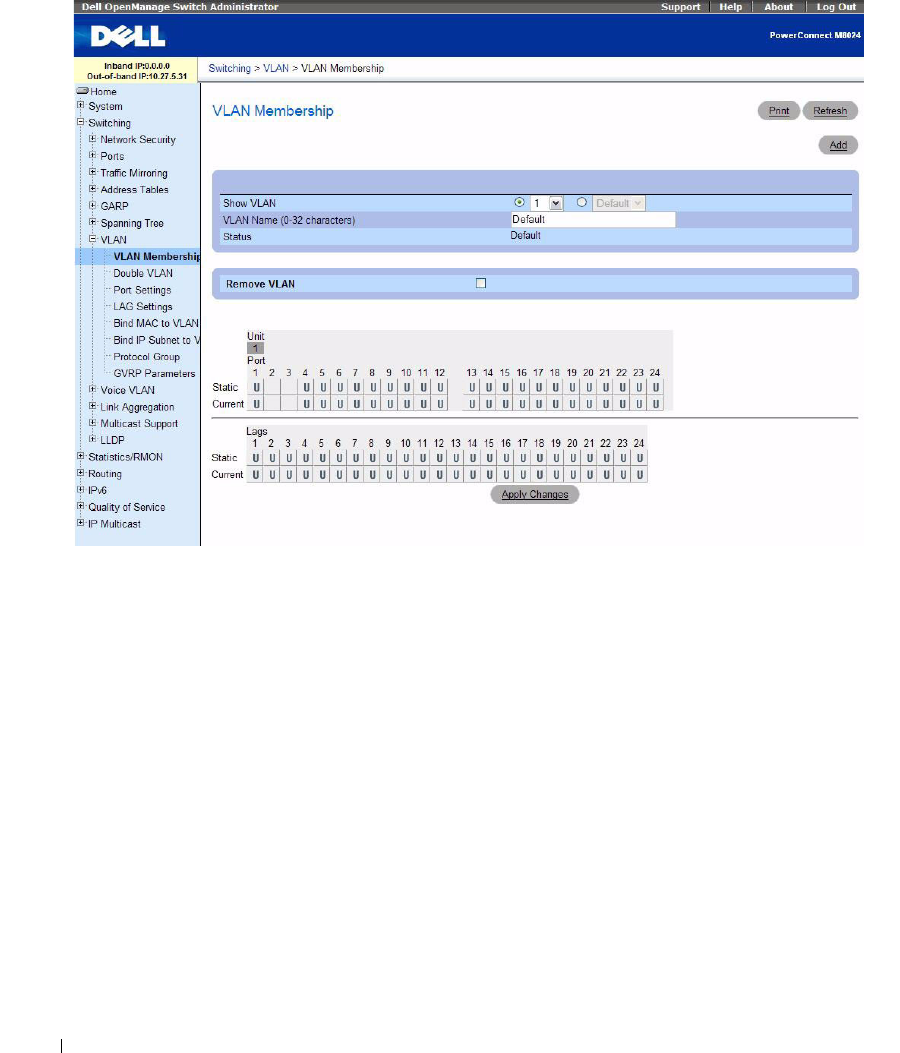
324 Configuring Switching Information
Figure 7-49. VLAN Membership
The VLAN Membership
page is divided into two sections. The top section contains fields that define
the entire VLAN’s membership. The bottom section contains tables that define membership settings for
specific Ports and LAGs on this VLAN. Following are the VLAN Membership fields:
•
Show VLAN
— Selects the VLAN to display. Use either the
VLAN ID
or
VLAN Name
drop-down
menu to select the VLAN.
•
VLAN Name (0–32)
— Indicates the user-defined VLAN name. This field is defined using the
Add
button. Valid names can range from 0–32 characters in length.
•
Status
—Indicates the VLAN type. Possible values are:
–
Dynamic
— Indicates the VLAN was dynamically created through GVRP.
–
Static
— Indicates the VLAN is user-defined and may be modified.
–
Default
— Indicates the VLAN is the default VLAN.
•
Remove VLAN
— Removes the displayed VLAN from the VLAN Membership Table when checked.
The VLAN Membership tables display which Ports and LAGs are members of the VLAN, and whether
they’re tagged (T), untagged (U), or forbidden (F). The tables have two rows: Static and Current. Only
the Static row is accessible from this page. The Current row is updated either dynamically through
GVRP or when the Static row is changed and Apply Changes is clicked.


















