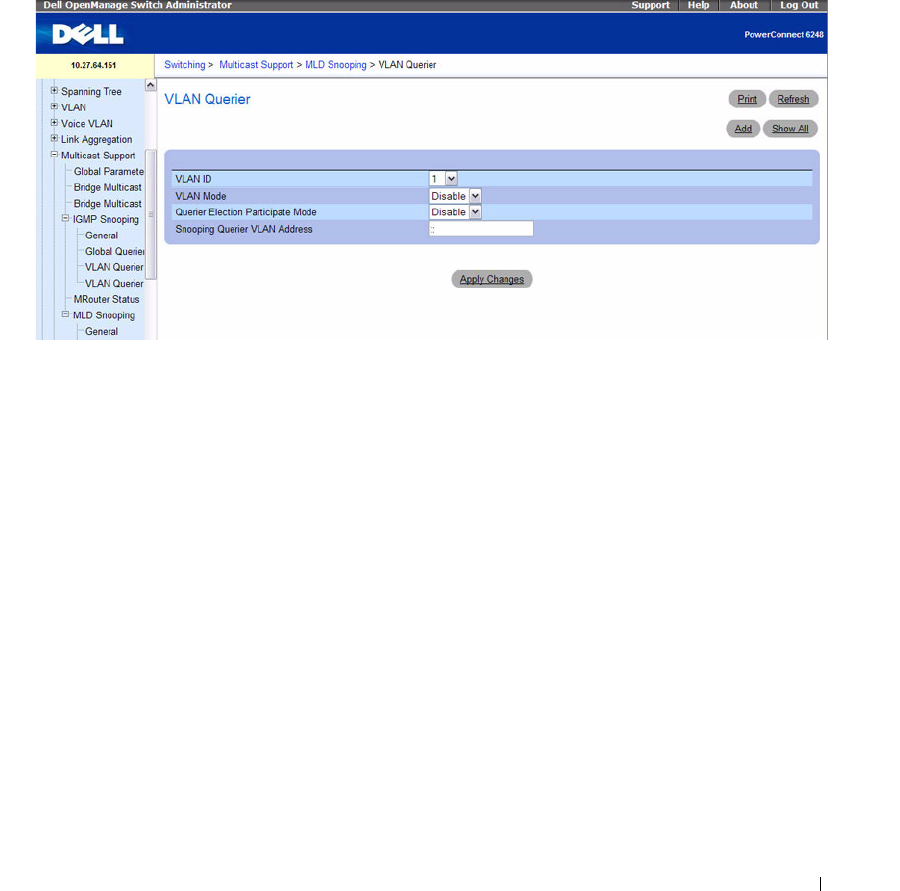
Configuring Switching Information 373
MLD Snooping VLAN Querier
Use the
MLD Snooping
VLAN Querier page to specify the MLD Snooping Querier settings for
individual VLANs.
To displ ay t he
MLD Snooping
VLAN Querier page, click Switching > Multicast Support > MLD
Snooping > VLAN Querier in the tree view.
Figure 7-89. MLD Snooping VLAN Querier
The
MLD Snooping
VLAN Querier page contains the following fields:
•
VLAN ID
— Specifies the VLAN for the MLD Snooping Querier configuration.
•
VLAN Mode
— Enables or disables the MLD Snooping Querier on the VLAN selected in the VLAN
ID field.
•
Querier Election Participate Mode
— Enables or disables the MLD participation in election mode by
the Snooping Querier. When this mode is disabled, upon seeing another querier of same version in the
VLAN, the Snooping Querier transitions to non-querier state. When this mode is enabled, the
Snooping Querier participates in querier election, where in the lowest IP address wins the querier
election and operates as the querier in that VLAN. The other querier transitions to non-querier state.
•
Snooping Querier VLAN Address
— Specifies the Snooping Querier address to be used as source
address in periodic MLD queries sent on the specified VLAN.
Adding a New VLAN and Configuring the VLAN Querier Settings
1.
Open the MLD Snooping
VLAN Querier
page.
2.
Click
Add
.
The page refreshes, and the
Add VLAN
page displays.


















